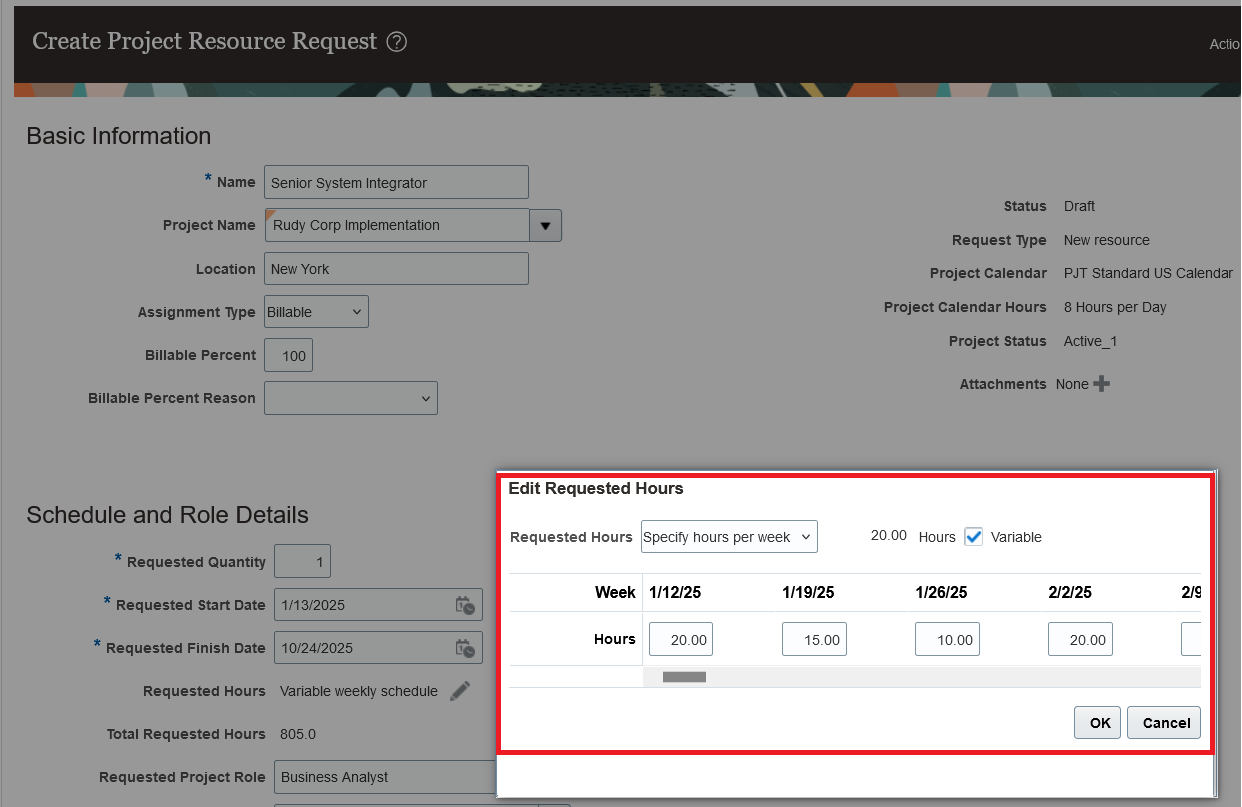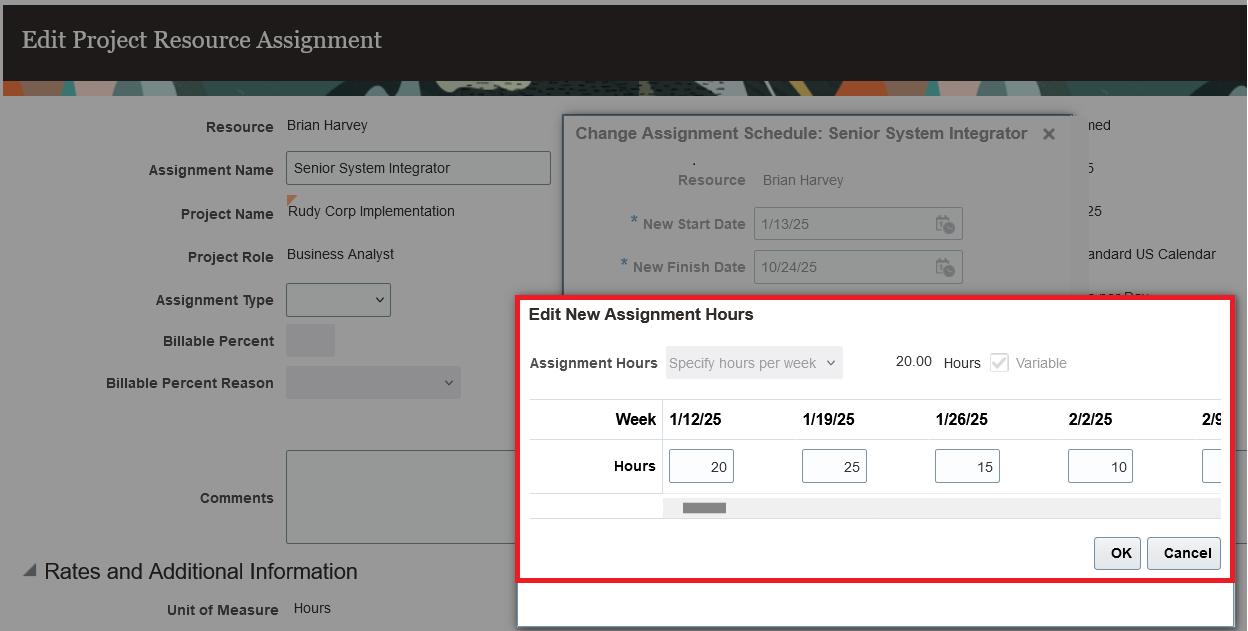UPDATE 2025 A
-
Common Technology/UI
-
Financials
-
Manufacturing & Supply Chain
-
Projects & Portfolio Management
Common Technology/UI
User Experience
Allow External Users to Access Guided Journeys
What it Does: The guided journeys UI is enhanced with options to classify each journey as Internal or External.
Why it Helps: With this feature External users that are Nonauthenticated to Oracle can access public and external guided journeys, opening the capability to work with external users without needing interfaces.
(Example: A new supplier is registering for the first time with your organization. As part of the registration process, you can provide guidance to the external contact using Guided Journeys.)

Approvals
New Features for Approvals Work Area
What it Does: Provides improved visibility of history and the ability to comment on tasks.
Why it Helps: This feature gives more visibility on the approval task for the end-users.
Extensibility
Updated Oracle Visual Builder Studio: Distinct Repositories or Workspaces for Extensions in Pillar
What it Does: When a user uses the Edit Page in Visual Builder Studio option to configure Oracle Fusion Cloud Applications, distinct repositories and workspaces aren’t created for every pillar a user is extending. With this change users can now isolate changes in the same pillar to one repository and workspace in a project.
Why it Helps: With the ability to isolate changes, developers from different pillars can now better plan their workspace and repository.
Procurement
Redwood: Manage Purchase Orders
What it Does: Manage POs from a Redwood page. Users can now search/filter POs and schedules using keywords and other criteria, including specific issues such as invoice holds or overdue schedules. Users can also perform actions such as resolving match holds, communicating, canceling, closing, or reopening them.
Why it Helps: This feature helps create a saved search, so the application displays the records associated with the users default saved search when navigating to the new POs page.
View Purchase Order Highlights Generated By AI in Approval Notifications
What it Does: As an approver, users can review the summary of products/services ordered without browsing through lines. Users must use Redwood style and have generative AI services available in their region.
Why it Helps: AI-generated highlights are available in both email and in-app notifications, based on the first 25 lines of the PO, including canceled lines.

Include Contacts in Supplier Inactivation Process
What it Does: As part of the Inactivate Suppliers process, a new enhancement is available to include inactivation of supplier contacts and their user accounts.
Why it Helps: Users can eliminate the manual task for inactivating supplier contacts & user accounts separately, saving time and resources.
PPM
Program-Related Descriptive Flexfields for Reporting Using OTBI
What it Does: Report on program details with Descriptive FlexFields. Program managers can leverage program-related DFFs directly in OTBI to create comprehensive reports on their programs, enabling them to make better-informed decisions.
Why it Helps: Program managers can significantly enhance their reporting capabilities and gain deeper insights into program performance. This empowers them to:
-
- Customize reports to include specific attributes relevant to their programs.
- Analyze detailed data to identify trends, potential issues, and opportunities for optimization.
- Use data-driven insights to inform strategic planning and decision-making at the program level.

CPQ
Commerce
Redwood Quote UI
What it Does: Adds usability to commerce with features such as improved navigation and user interface for easier access to quote details, global links, user navigation menus, and user notifications for pending tasks.
Why it Helps:
-
- Comprehensive and consolidated view of all relevant information.
- Simplified and modernized design to enhance user satisfaction and reduce training time.
- Quick access to frequently used actions to streamline the quoting process.
Redwood Quote UI Assist Bar
What it Does: The Assist Bar serves as a dynamic control center, enabling users to quickly access information and seamlessly modify attribute data without navigating away from their current context.
Why it Helps: This feature empowers users by providing a streamlined, intuitive interface that will accelerate their workflow.
Pricing
High Scalability of Price Models and Matrices
What it Does: This feature refactors elements of pricing to improve the administration, bulk upload, and calculation of run-time pricing for customers with a large number of Price Agreements, Price Models, and Price Model Items in those Agreements and Models.
Why it Helps: This feature significantly decreases the amount of time required to manage very large numbers of products and prices.
User Management
Application Administrator Permission
What it Does: Allows customers to share the responsibilities of this elevated user account without sharing the SuperUser account and its credentials.
Why it Helps: Improved password protection.
Please note: In a future release the SuperUser account will be deactivated so it’s imperative that customers assign one or more administrators this permission following upgrade.
Financials
Cash and Receipt Processing
Cash Receipt Descriptive FlexFields Upload Using Create Receipts ADFdi
What it Does: The user-friendly ADFdi can now be used to create receipts along with DFF. Previously, the absence of DFF in receipt creation was seen as a significant limitation, leading users to rely on alternative tools like APIs.
Why it Helps: The availability of this feature greatly facilitates the daily and general loading of receipts using ADFdi. This highly anticipated update significantly reduces manual effort and reliance on less user-friendly or technical tools for creating standard receipts. It streamlines the process, making it more efficient and accessible for users.
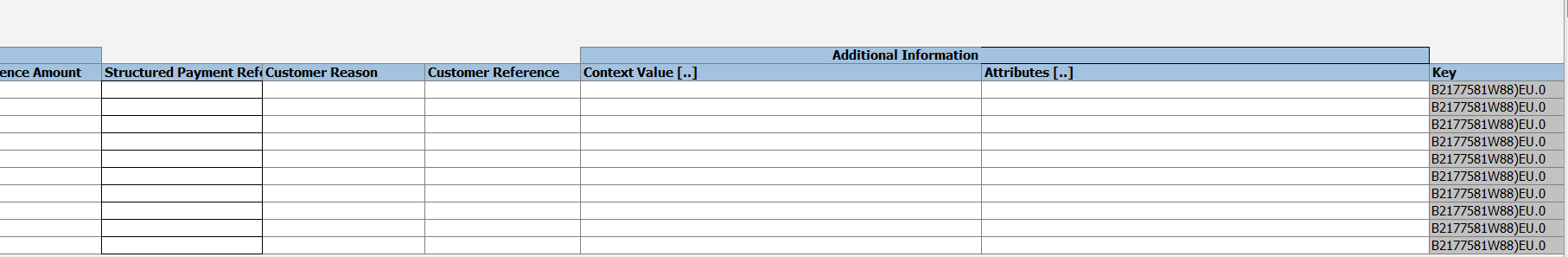
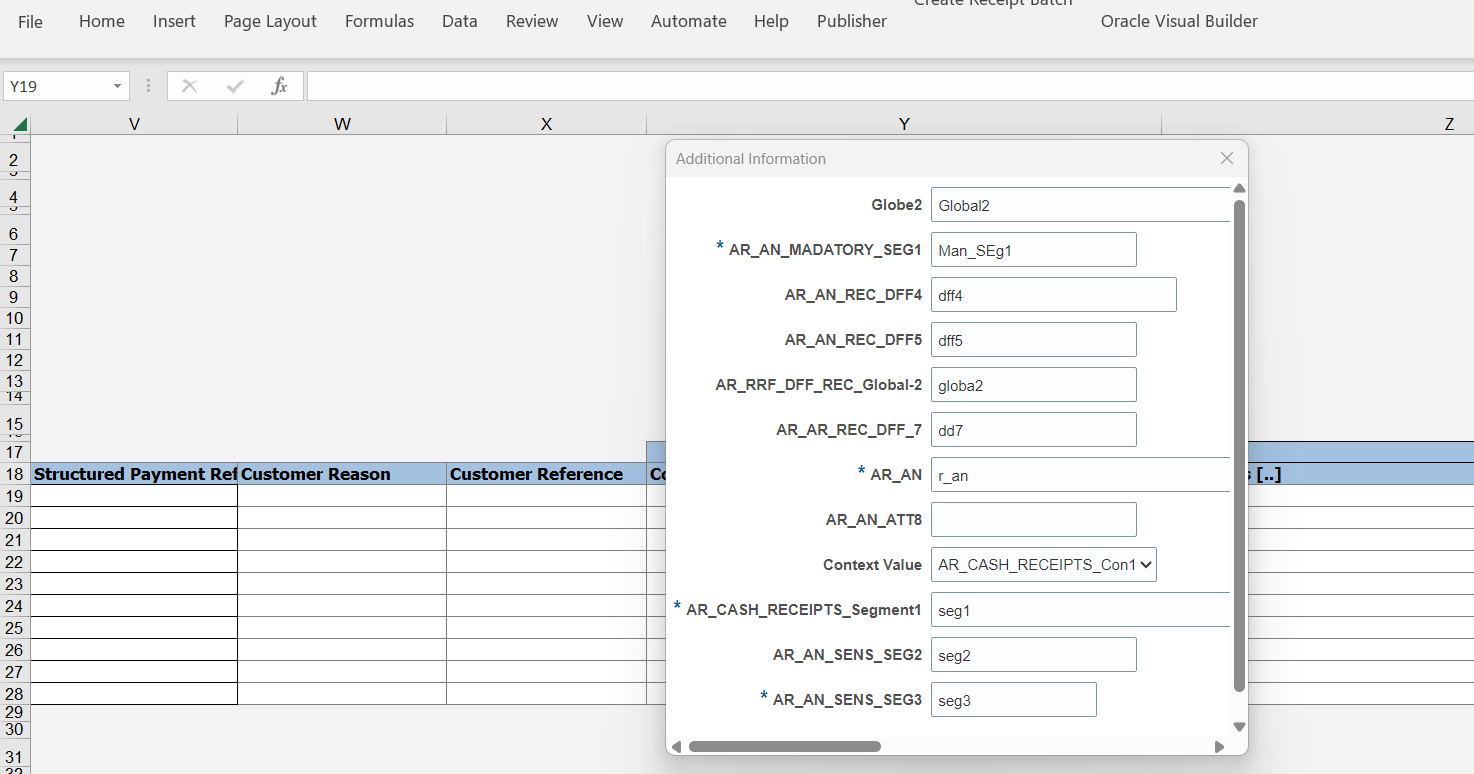
HCM
Global HR
Saved Search on Redwood Document Records Pages
What it Does: Users can now save their searches and run the saved searches on these Redwood pages:
-
- Document Types.
- Document Type Delivery Preferences.
- Document Records.
- Mass Download of Document Records.
- Archived Document Records.
Why it Helps: This feature allows users to create and save search queries that they use frequently and share them with other users.
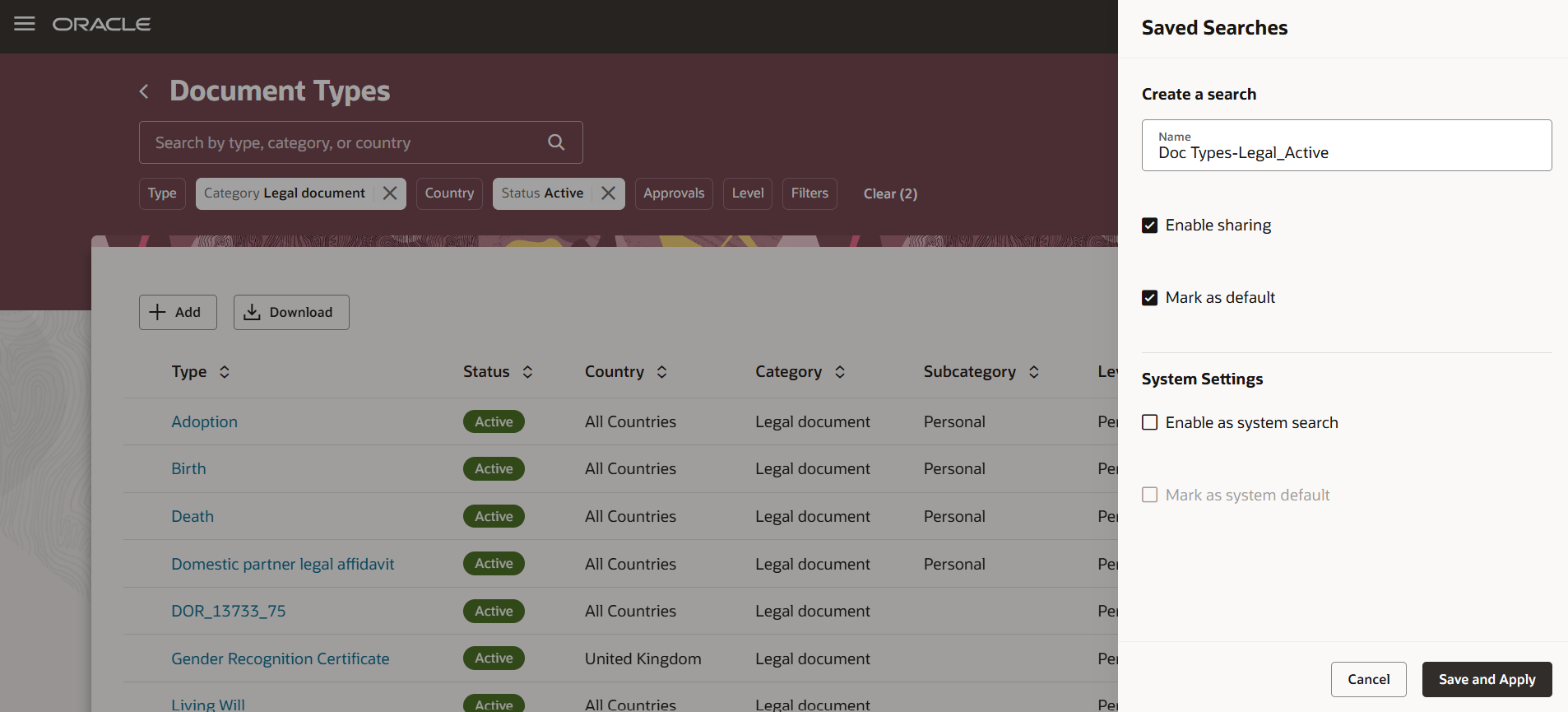
Create Journeys and Tasks Using Generative AI
What it Does: Line Managers and HR Specialists can now leverage the power of Artificial Intelligence (AI) to easily create effective and relevant journeys and tasks. Generative AI can shorten the time needed to create a journey and its related tasks.
Why it Helps: Greatly reduces the effort for Line Managers and HR Specialists by allowing them to create journeys for onboarding, offboarding, transfer, career development, etc. in a few clicks.
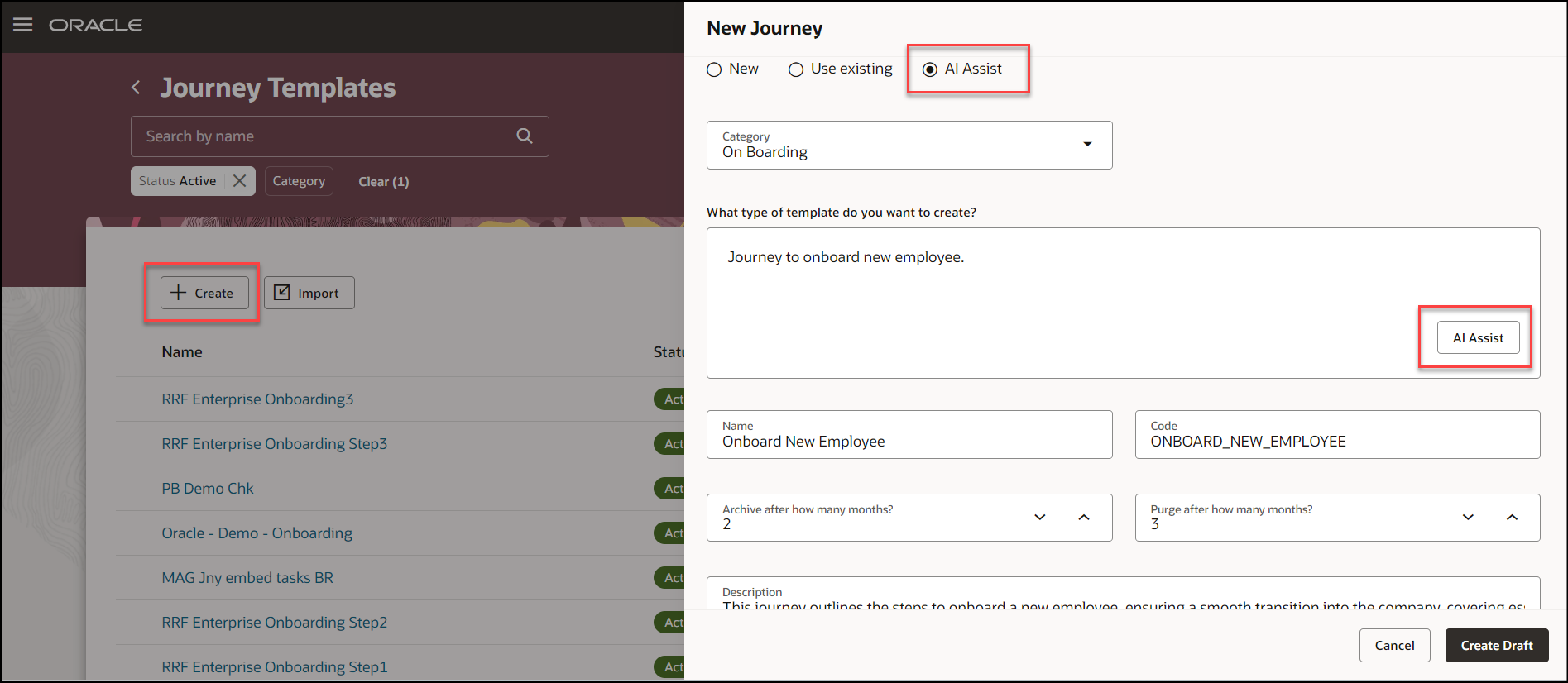
Flexfield Parameters Supported for Redwood Jobs, Locations and Departments EFF and Redwood Departments DFF
What it Does: Enhance the user experience when selecting a value for an extensible FlexField segment on the Redwood Jobs, Locations, and Departments pages. The List of Values can now be filtered based on the parameters you have configured for the extensible FlexFields.
Why it Helps: Users can now streamline the selection of values for the descriptive and extensible FlexField segments.
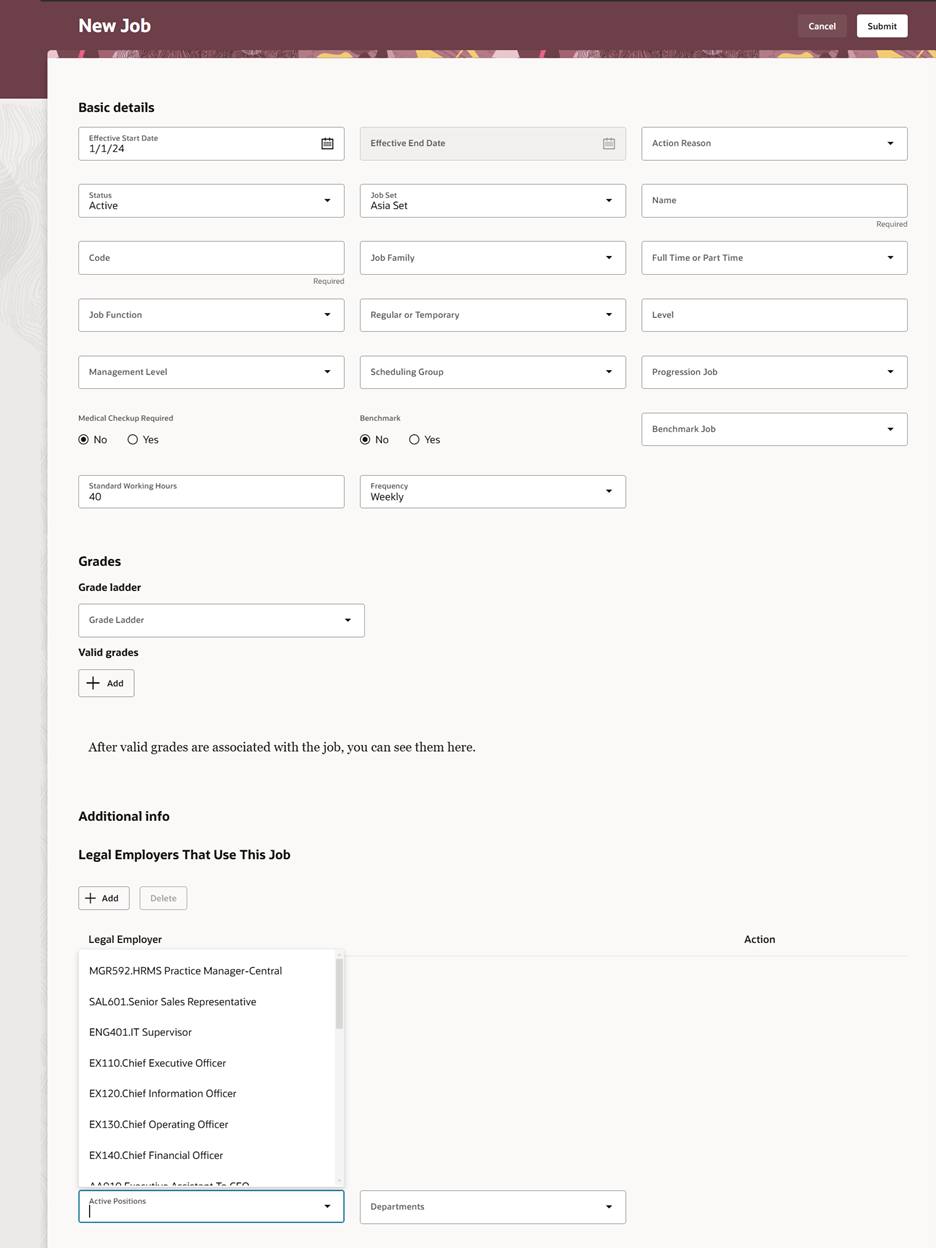
Compensation
Total Compensation Statement: HCM AI Agent
What it Does: Retrieval Augmented Generation, an HCM AI Agent, helps employees understand their Total Compensation Statements in a comprehensive way. Employees interact with the AI agent to ask questions by typing them in the Ask Anything chat box.
Why it Helps: This helps employees understand their total compensation statement.
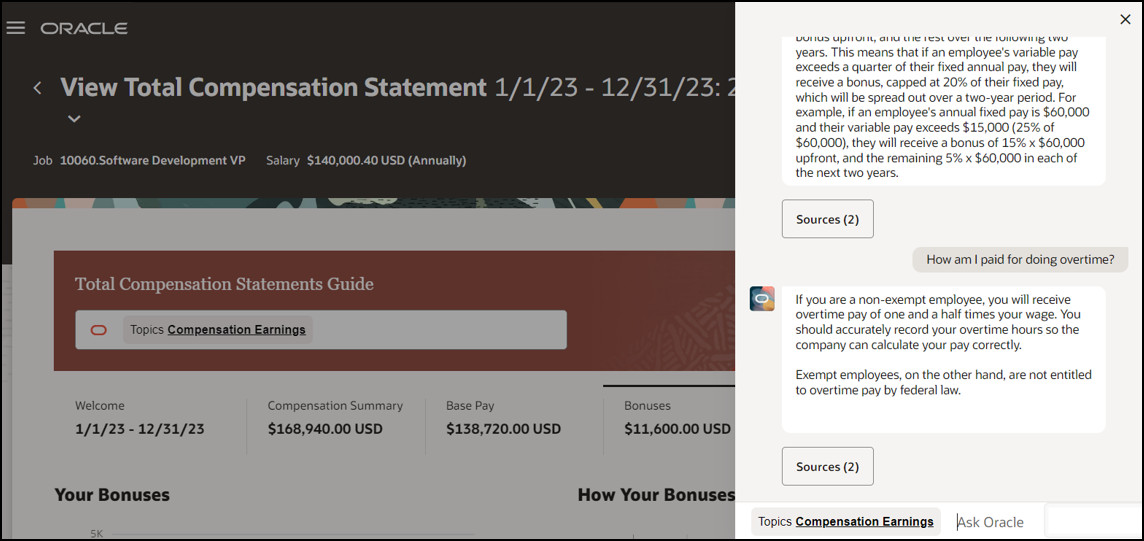
Benefits
Enable Redwood Experience for Benefits Summary Page
What it Does: Explore the newly redesigned Benefits Summary page, now recreated in Redwood’s Visual Builder Studio.
Why it Helps: This feature introduces enhanced functionality to streamline benefits administration tasks, delivering an improved and more intuitive experience.
Absence Management
Redwood Absence Balance Performance Improvements
What it Does: This feature decreases the load time of absence balances.
Why it Helps: Previously these values appeared blank, making users think the page was broken. Now, it loads faster and doesn’t appear broken.
Support for Unlimited Concurrent Absences
What it Does: This feature allows for unlimited same-day absences if concurrency is enabled.
Why it Helps: This feature removes the restriction of two concurrent absences on the same day, allowing for greater flexibility.
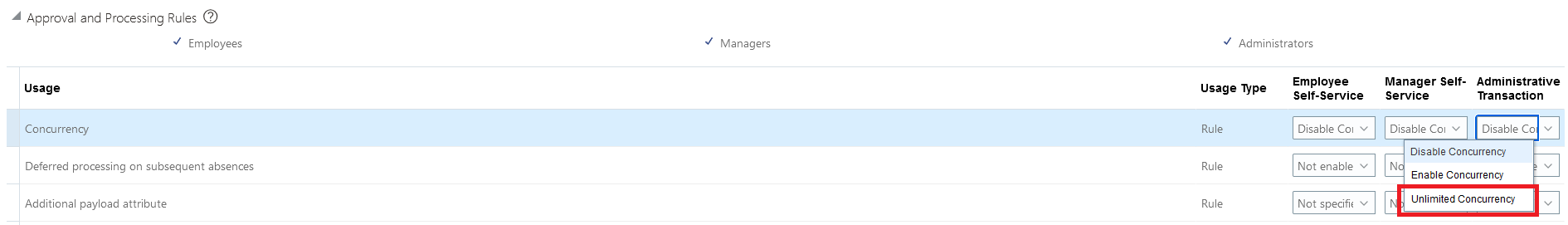
Improved Accrual Processing for Retro Absences
What it Does: Improves performance of the accrual process when calculating with retroactive absences.
Why it Helps: When adding or modifying an absence in past periods, the accrual balance calculation took extra time. This improvement should reduce that calculation time.
Time and Labor
Generate Timecards Process Enhancements
What it Does: Allows workers to generate time entries for themselves based on their work schedule.
Why it Helps: Previously employees could only copy time from a previous timecard or template. Now they can dynamically generate their time entries on their timecard for a period based on their work schedule.
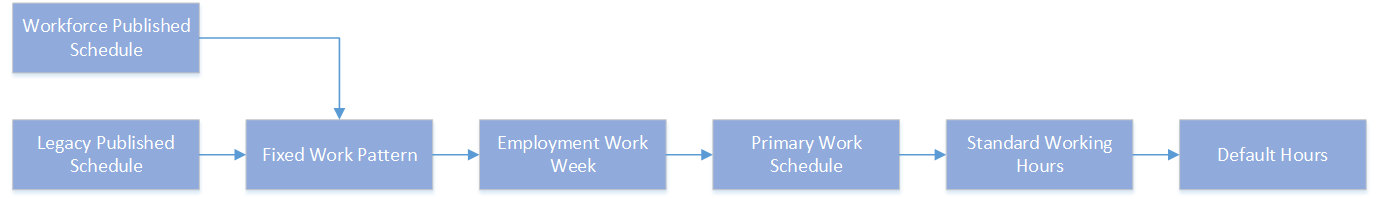
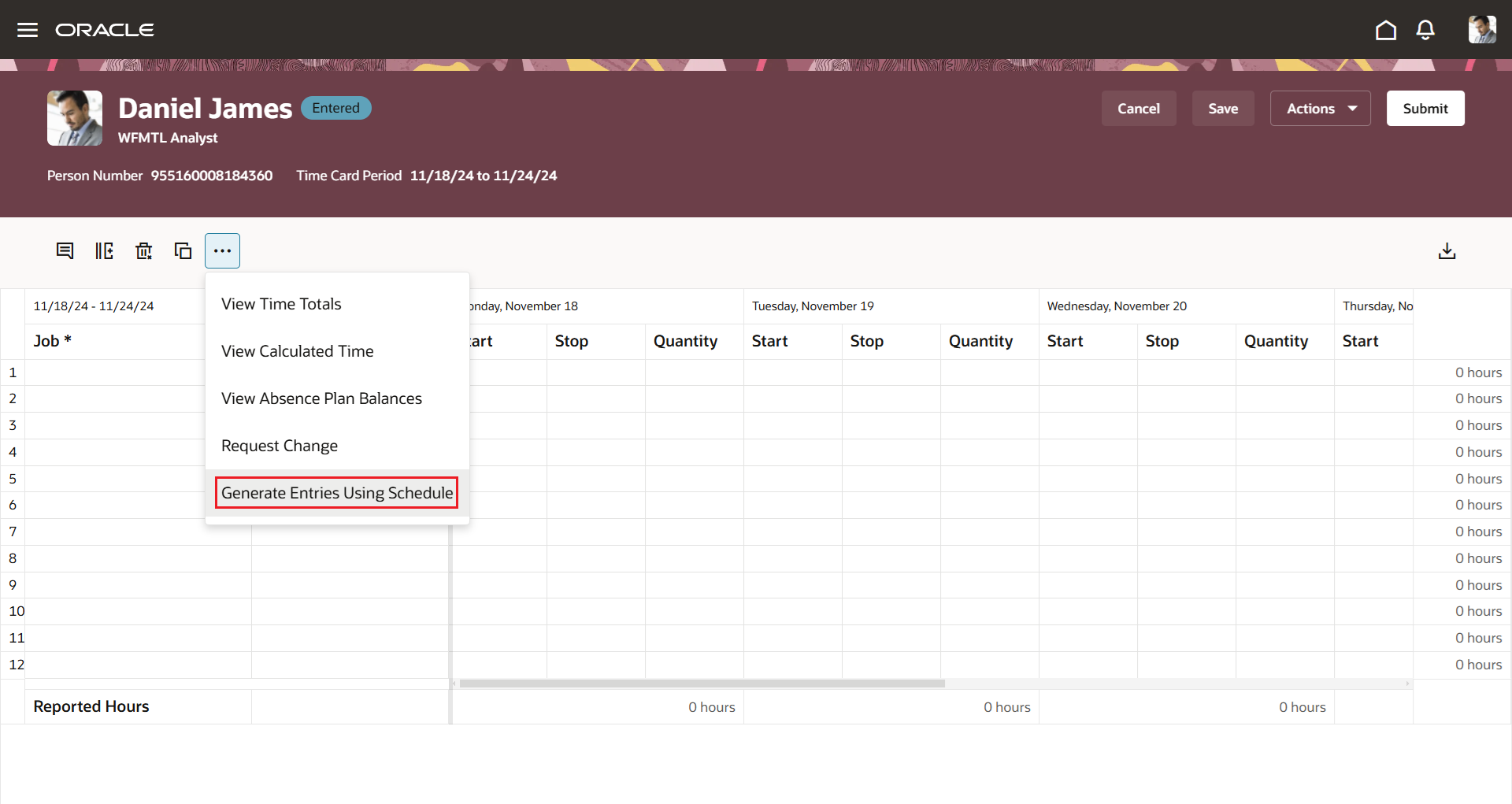
Team Schedule Page in Redwood
What it Does: Upgrades the responsive UI for the team schedule to the Redwood version.
Why it Helps: Adds another page to the Redwood repository and provides a much needed visual/performance upgrade to the team schedule page.
Global Payroll
Enhancements to View Flows Page
What it Does: This feature allows users to select and view either of these types of flows:
-
- All Flows – To get an overall status of all scheduled and submitted flows.
- Activity Center Flows – To get the status of all flows that include one or more of the milestone payroll processes.
Why it Helps: Payroll and payroll period filters can be used to view all flows that include milestone results for the selected payroll period.
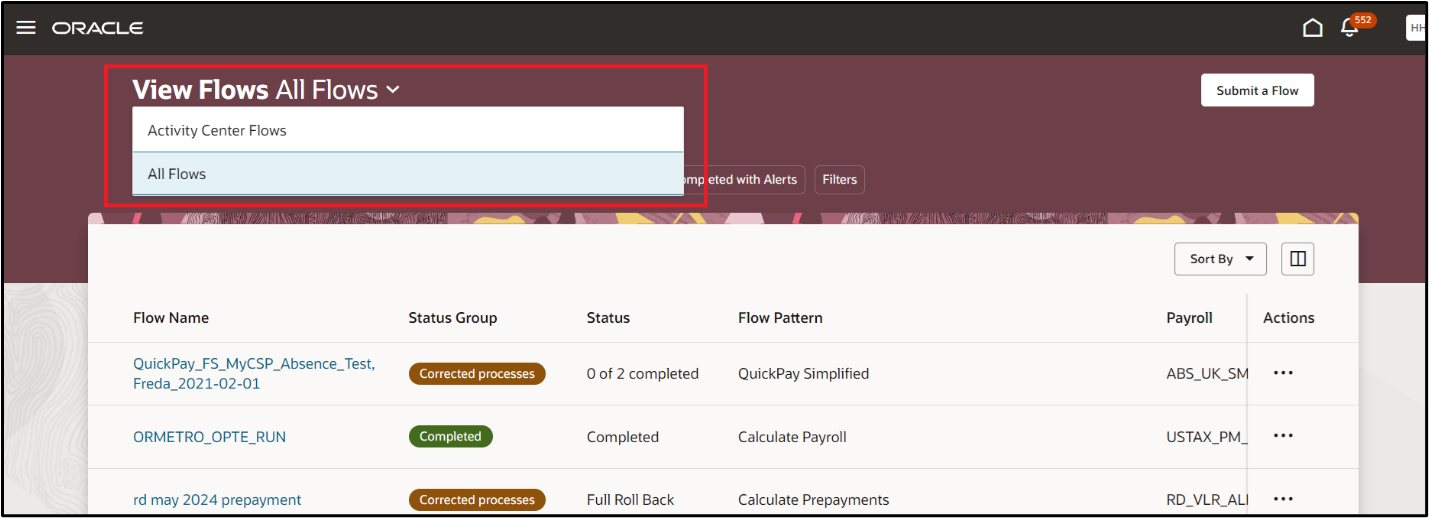
Enable Logging on User-Defined Process Configuration Group
What it Does: Logging is used to investigate process issues that are not easily identified otherwise. However, logging during the main payroll run can cause significant performance issues due to the additional processing required. Users can set logging parameters on the process configuration group.
Why it Helps: This new feature prevents users from enabling logging parameters on the default process configuration group.
Make Payroll Mandatory and Remove Dependency on Add Button: Redwood Experience
What it Does: This feature can be used to configure the Payroll Frequency region in HR flows, such as New Hire, to ensure that a payroll is captured for the employee.
Why it Helps: This feature lets you control when users must enter a payroll to complete a transaction and when they can’t delete the selected payroll.
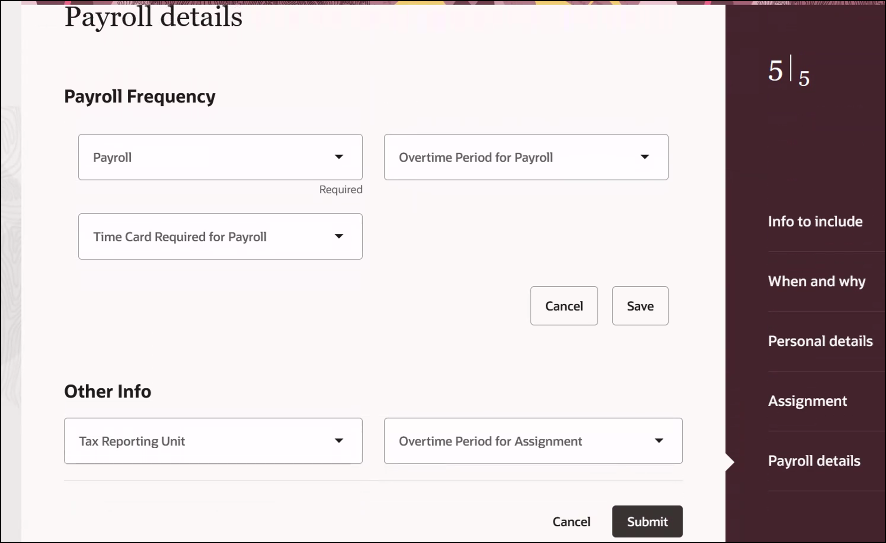
Security Enhancement to Costing Setup Pages
What it Does: Costing setup pages, including Costing of Payrolls and Costing of Departments, now have enhanced security through new function privileges available in the aggregate privilege.
Why it Helps: The costing setup pages are now safeguarded by new function rights. With the introduction of the new aggregate privilege, each costing page now benefits from enhanced functional and data security.
Balance Group Support for Balance Exception Report
What it Does: This feature enables users to define a balance exception rule that is applied to all balances within the group. Users can group together balances that have the same exception requirements and use the balance group to define balance exceptions to run the Balance Exception report.
Why it Helps: When using the Balance Exception page to create or edit an exception, the page displays balance groups that meet the following criteria:
-
- The balance group must have a balance group usage.
- Balances included in the balance group must all have the same dimension.
- The dimension of all the balances included in the balance group must match the same comparison type.
Recruiting
Modern Career Site Template End of Life
What it Does: The Modern template for career sites is no longer supported. Starting with Oracle Fusion Cloud Update 25A, it can no longer be used, and any career site using it will not load. Administrators must switch to the Minimal template before the 25A update.
Why it Helps: A new modern, engaging experience to candidates, the new career site framework site has been enriched with additional configuration possibilities. This will allow administrators to configure different layouts, including one matching the modern template look and feel.
Redwood: Express Apply
What it Does: Express Apply is a new way in which the application form can be displayed to candidates. When this feature is enabled, users will notice that the application form has a more modern look and feel. Headers are conversational and easy to read, especially on mobile devices. The new flow is designed to encourage candidates to import their profile so they can submit the application without reviewing the whole application form.
Why it Helps: Allows candidates to quickly import their profile information to job application form fields.
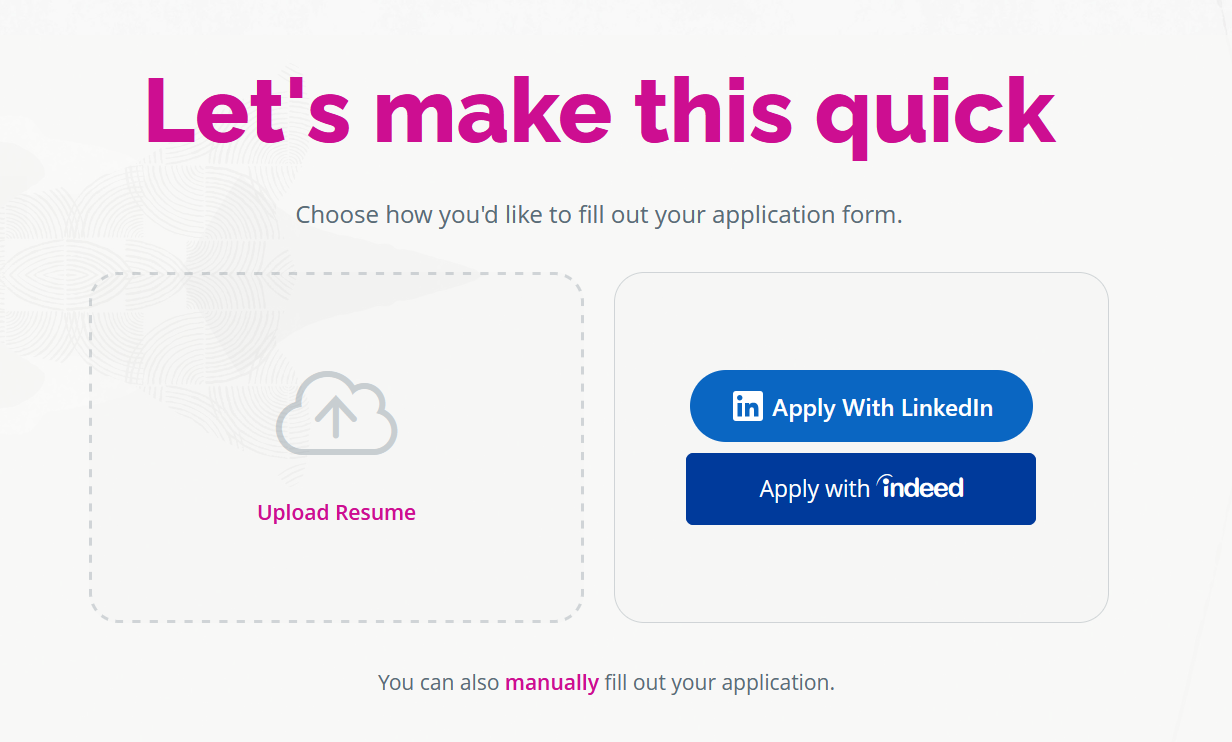
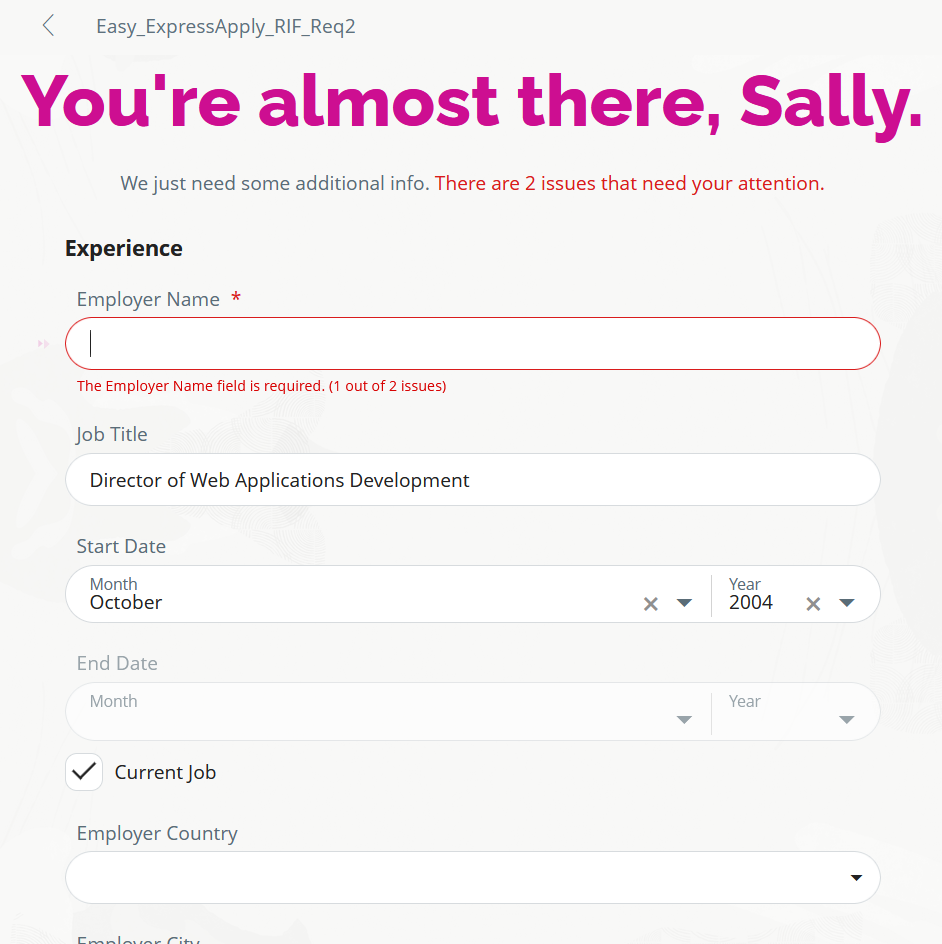
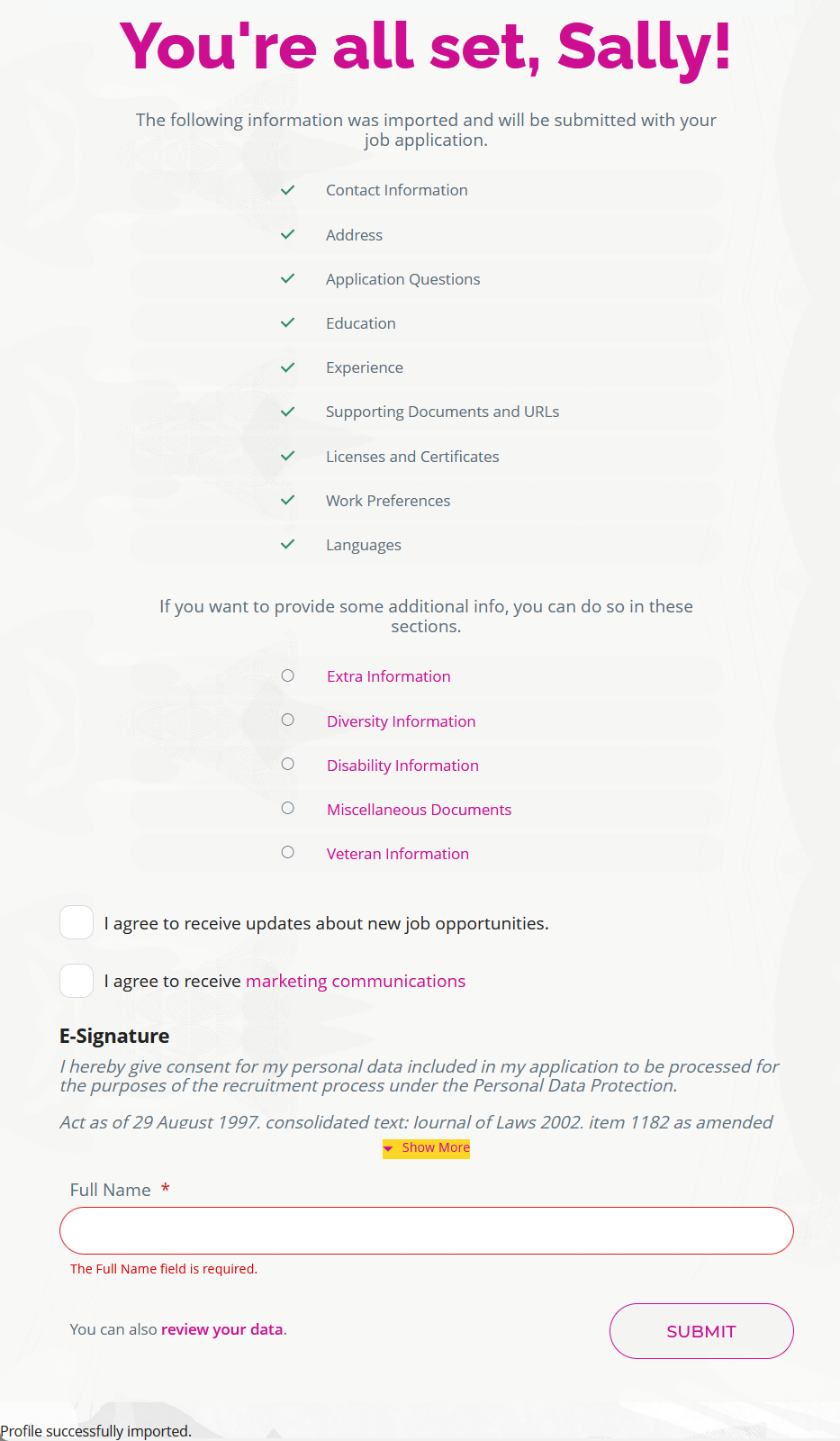
Performance Management
Redwood: Create Calendar Meeting Invites for Performance Check-ins
What it Does: Redwood now allows you to automatically generate calendar meeting invites directly from performance check-in documents.
Why it Helps: Streamlined Check-in Scheduling: Managers and employees can easily add check-in meetings directly to their personal calendars for better tracking and preparation.
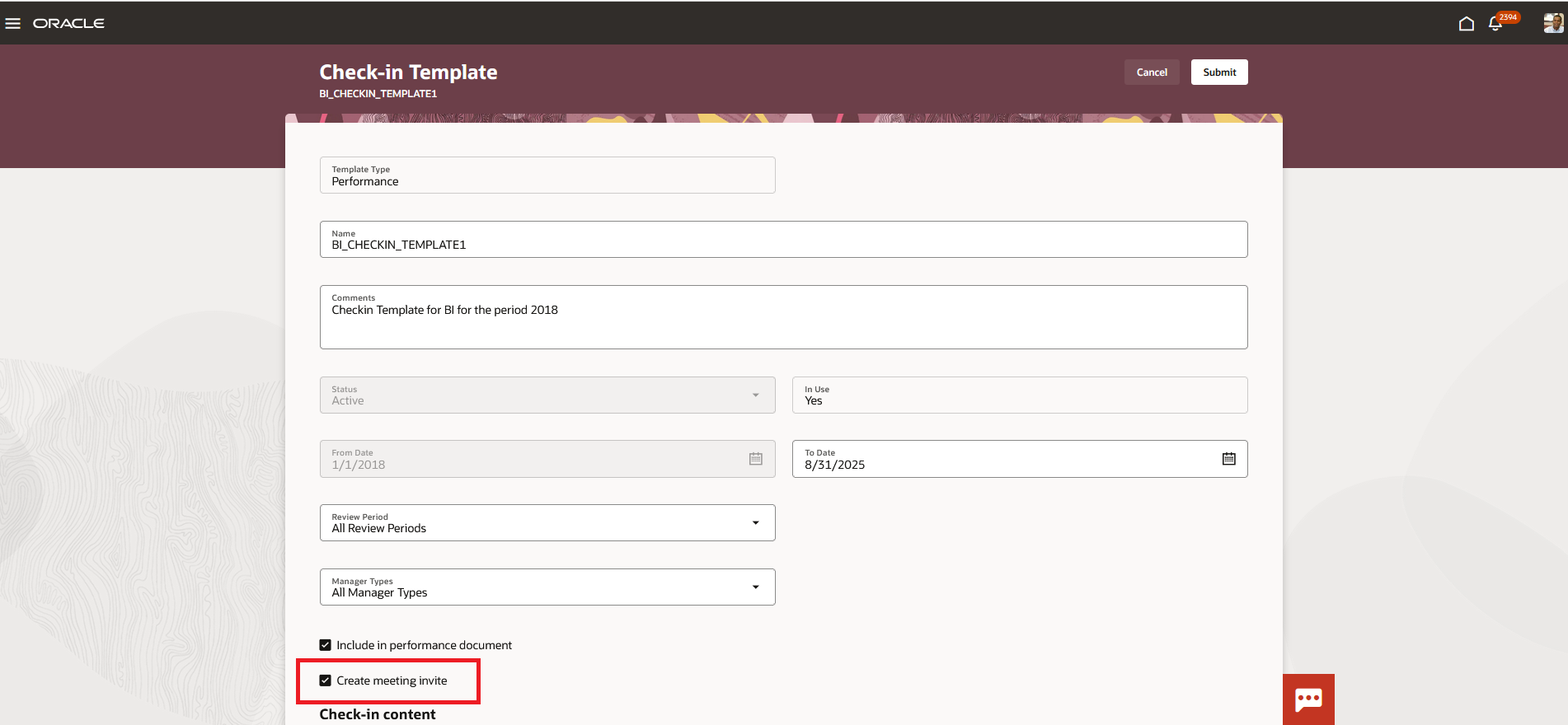
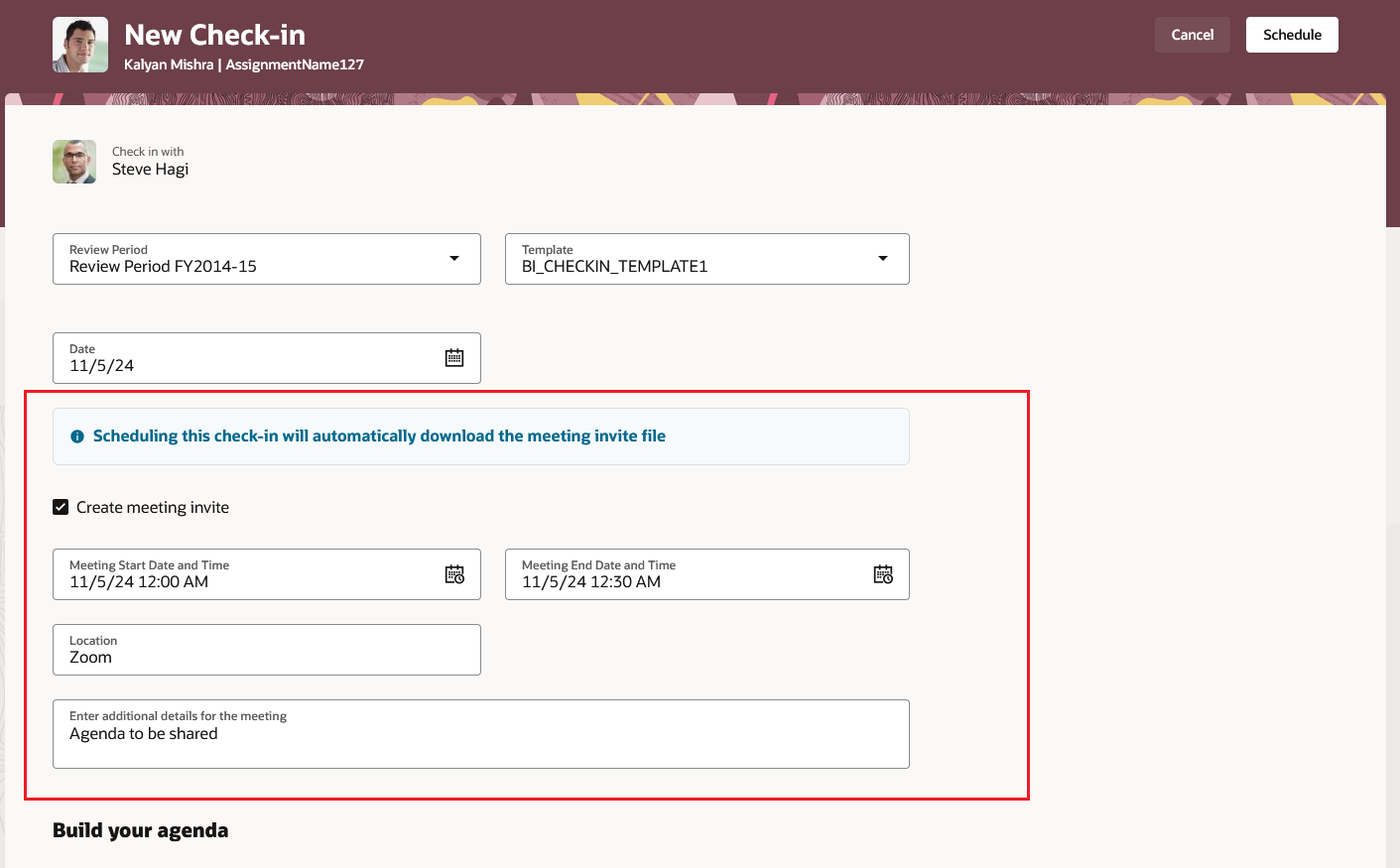
Redwood: Character Count Validation for Performance Document Evaluation Comments When Minimum or Maximum Enabled
What it Does: This feature displays minimum or maximum character counts for evaluation comments, guiding commenters to provide comprehensive and focused feedback that meets length requirements.
Why it Helps: Improved Evaluation Quality: Character count limits ensure concise, focused, and impactful feedback, preventing overly lengthy or vague comments.
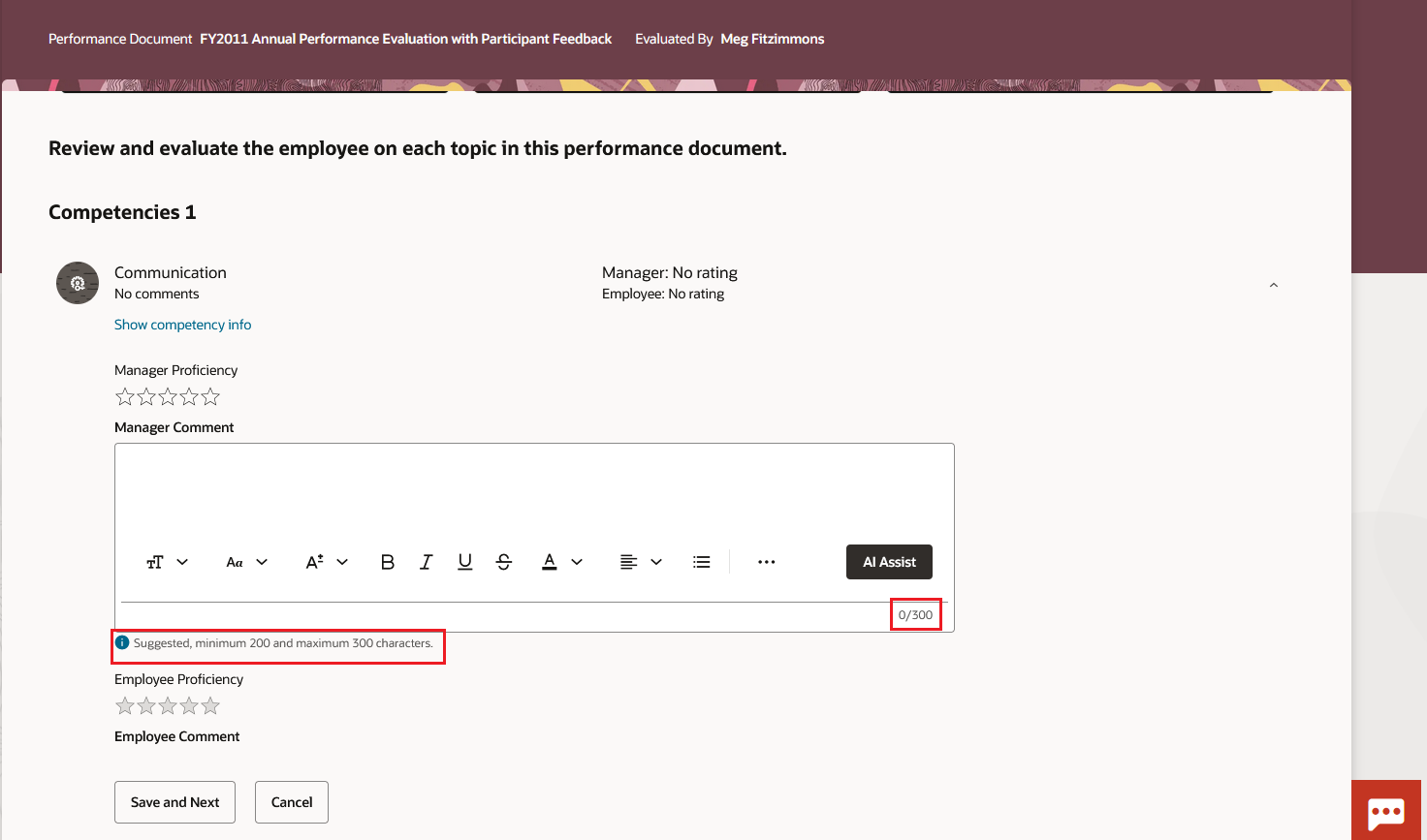
Learning
Harvard Business Publishing Content Provider
What it Does: This feature integrates Harvard Business Publishing (HBP) learning materials into your Oracle Learning platform.
Why it Helps: This feature enables seamless integration of Harvard Business Publishing learning content into Oracle Learning, providing a unified learning experience for learners with synchronized progress tracking and easy content discovery within the Oracle Learning platform.
Manufacturing & Supply Chain
Purchasing
Specify a Start Date for Blanket Purchase Agreement Lines
What it Does: Allows buyers to specify a start date in addition to the expiration date on the agreement line.
Why it Helps: It helps buyers manage product pricing that varies on a monthly or quarterly basis using agreement lines instead of price breaks. To manage product pricing using agreement lines, Buyers can create multiple blanket purchase agreement lines for the same product with different effective periods, each holding the price for that specific period.
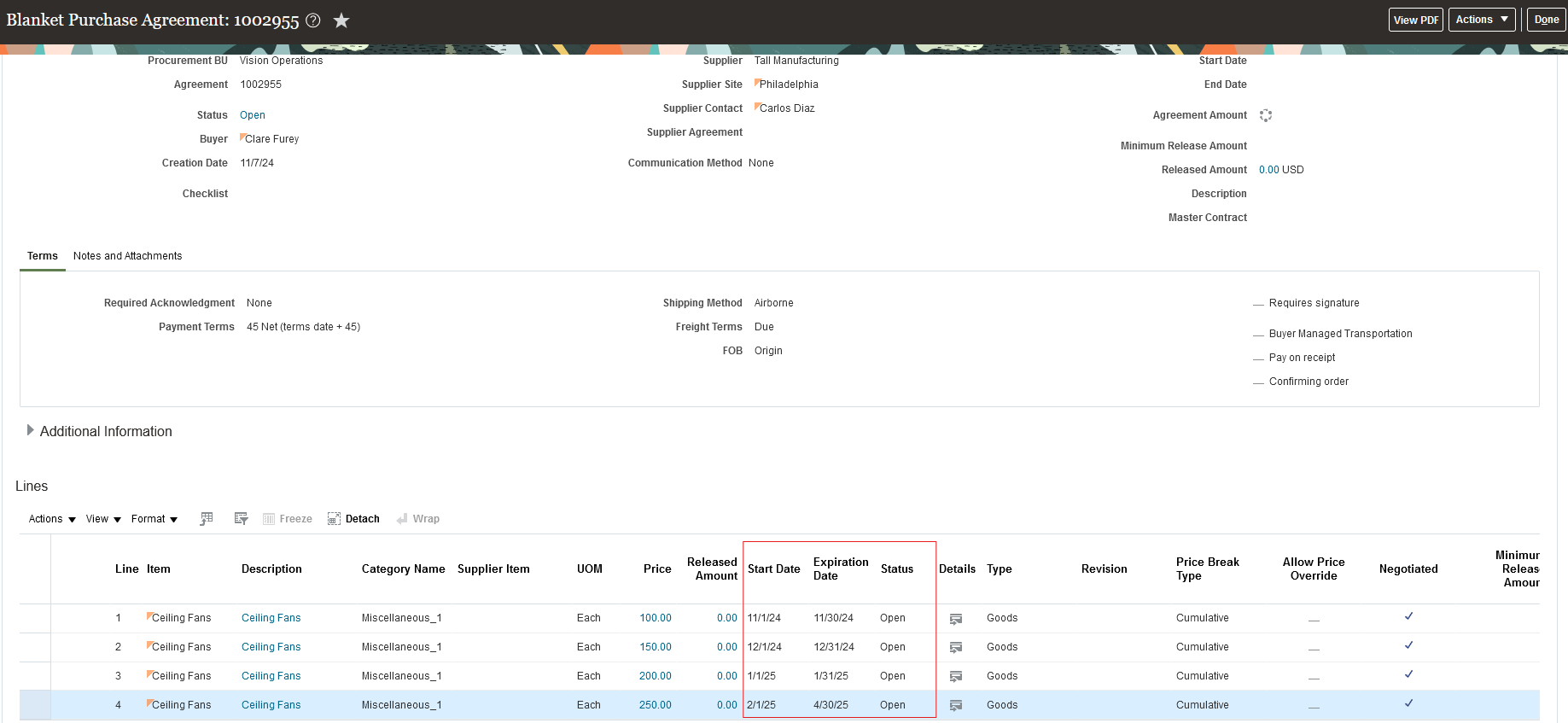
Sourcing
Add Requirements with Generative AI
What it Does: This features allows users to solicit information in supplier negotiation using generative AI requirements which uses key information like negotiation type, title, line categories, and requirement section name to generate a set of relevant requirements.
Why it Helps: Generative AI can dramatically shorten the time needed to author requirements that are pertinent to the negotiation. With AI embedded in the negotiation flow, it can suggest requirements on topics such as supplier information, technical expertise, financial and commercial viability, or various risk factors.
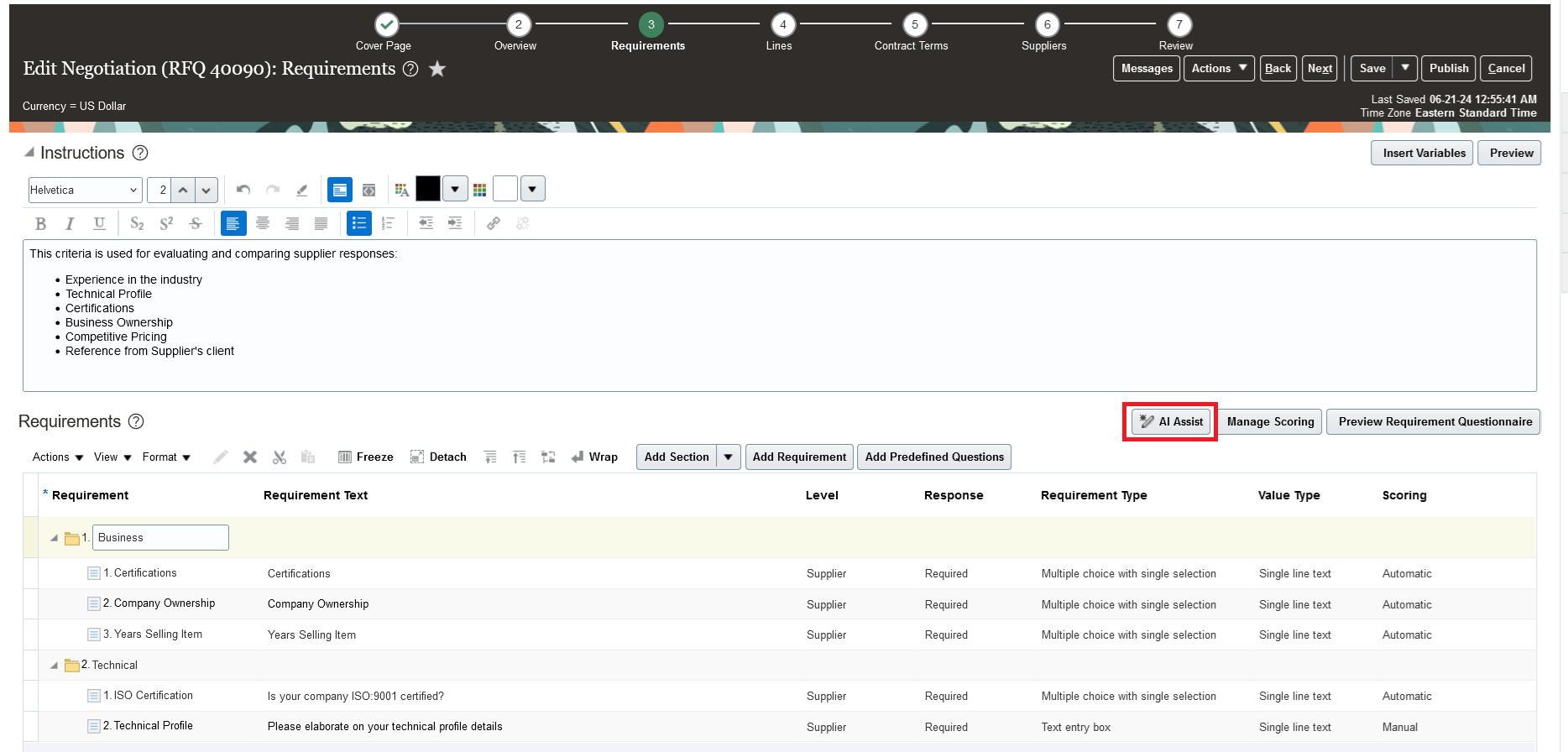
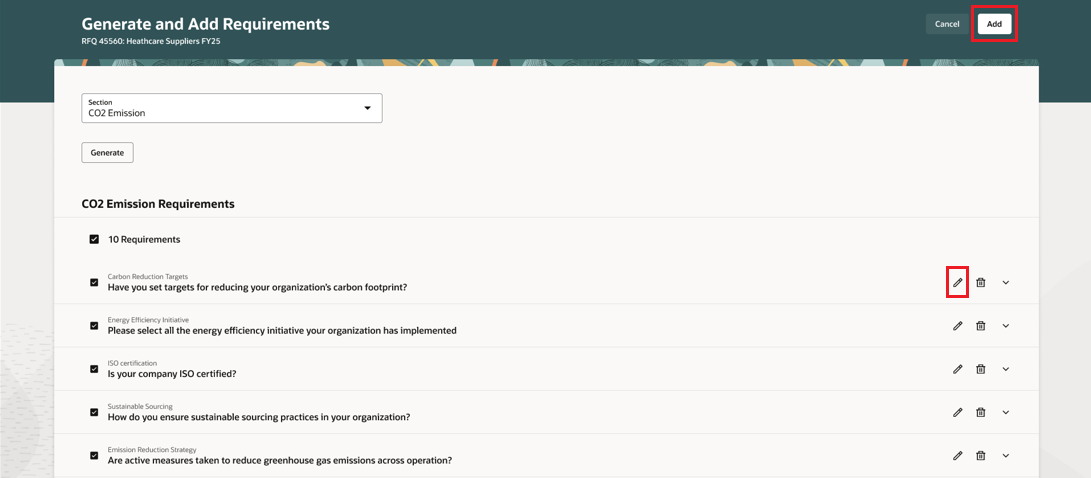
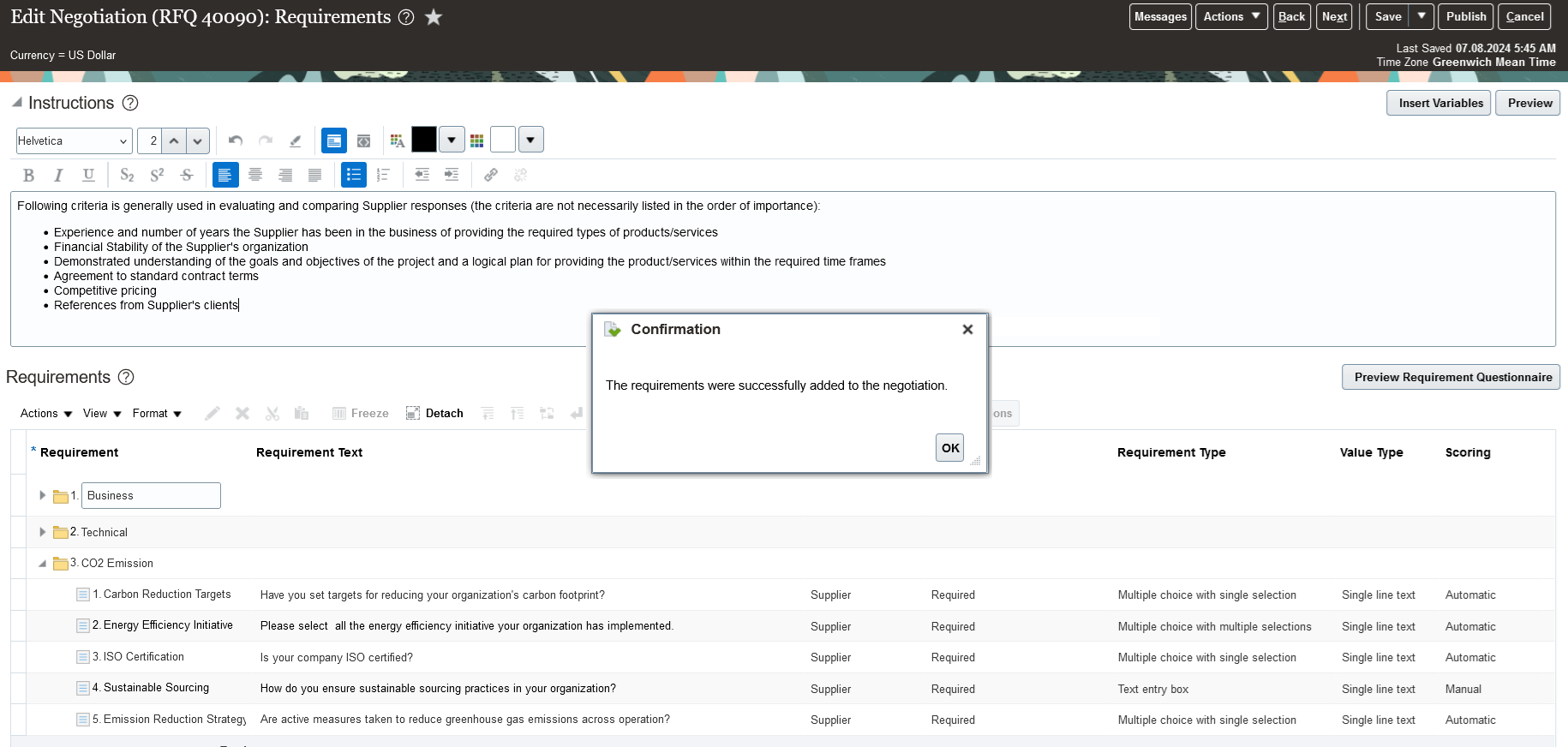
Supplier Qualification Management
Redwood: Improve Qualification Results with Supplier Action Plans
What it Does: This feature allows users to create a supplier action plan after evaluation and assign and manage a list of tasks to improve outcomes resulting from supplier qualification evaluations.
Why it Helps: Supplier action plans can help supplier management to improve overall supplier performance, manage risk, and reduce uncertainty through preparation.
Cost Management
Summarize and Categorize Manual Accrual Clearing Transactions for a Period Using Generative AI
What it Does: With Generative AI this feature enables the generation of concise summaries of accrual clearing reasons across records, tailored to a selected bill-to business unit and accounting period. Users can gain insights into manual accrual clearing data, including the most common reasons, top suppliers, and any unusual write-offs that are highlighted for further review.
Why it Helps: It helps users quickly see a summary of key reasons and trends, enabling faster and more focused reviews as a financial controller. Users can identify frequently involved suppliers and categories and and easily spot unusual entries that might require further review.
Receipt Accounting
Return to Supplier for Credit Only
What it Does: When the Return for Credit option is selected, for the Return to Supplier transaction type, Receipt Accounting will generate the distributions to hit the Trade Clearing accounting line type instead of the Accrual accounting line type.
Why it Helps: Helps users perform receipt accounting for return of goods to supplier for which you don’t expect supplier to send a replacement.
Manufacturing
Redwood: Manage and Execute Production Using a New Home Experience
What it Does: The new Work Execution landing page provides a comprehensive overview of work order management and execution activities. It highlights tasks that require attention, allowing users to act efficiently through an intuitive, end-to-end Redwood user experience.
Why it Helps: Production supervisors and operators can benefit from a newly designed work execution landing page that streamlines production activities and reporting. This enhancement helps prioritize current and upcoming tasks more efficiently.
Report Scrap Quantity During Work Execution at a Workstation
What it Does: Operators can seamlessly report items as scrap and update the corresponding scrap quantities while executing production at a workstation. Furthermore, they can choose the reason for the scrap from a predefined set of codes, which are then recorded in the transaction.
Why it Helps: Manufacturers can streamline the scrap reporting process, which reduces delays and allows for real-time tracking of production waste. By capturing the reasons for scrap, issues can be identified early, enabling data-driven decisions that reduce material loss and enhance process efficiencies.
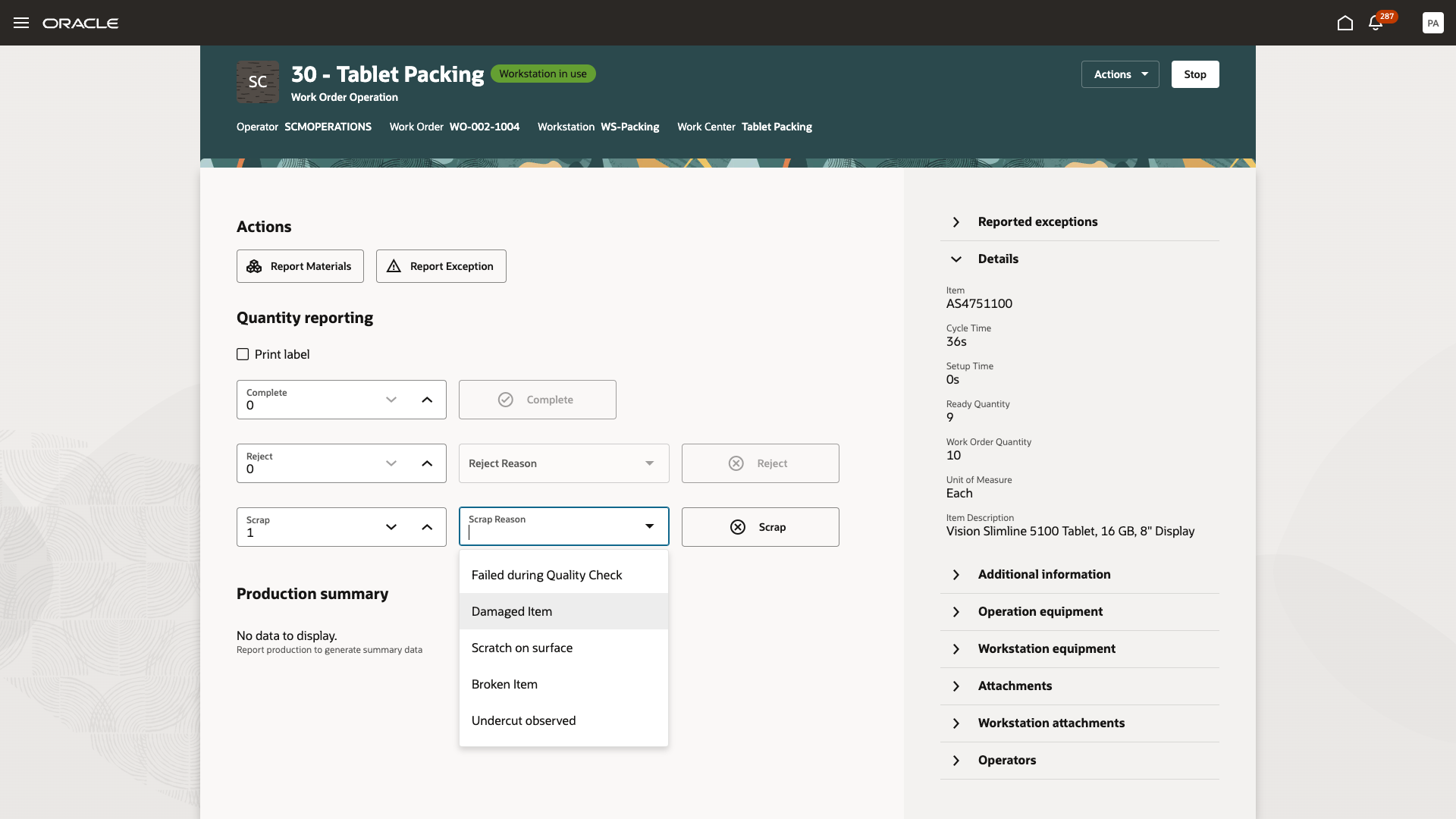
Support Simultaneous Operator Check-Ins at a Workstation
What it Does: Operators can now independently log in and out of a workstation without affecting another operator using the same station.
Why it Helps: Multiple operators can collaborate at a workstation, with the system independently tracking the time each operator spends on the work order operation.
Quality Management
Generate Inspection Instructions for the Entire Inspection Plan Using Generative AI
What it Does: Users can invoke Generative AI to create or suggest inspection instructions based on preliminary information.
Why it Helps: This feature facilitates the rapid creation of inspection instructions, leading to improved efficiency, consistency, and a reduction in labor costs.
Constrain-Based Planning
Plan for Pick-To-Order Kits
What it Does: In the past, users could plan for pick-to-order kits only in an unconstrained supply plan. With this update, support for pick-to-order kits has been extended for constraint-based plans.
Why it Helps: This enables users to plan accurately when they express the number of units of demand for pick-to-order kits which is then exploded to derive the demand for the items in the kit.
Projects & Portfolio Management
Billing and Revenue Management
Advanced Project Contract Prepayment Billing
What it Does: Enables users to monitor the status and unapplied balances of prepayments across various dimensions. Billing Specialists can now view and manage project contract prepayments more efficiently, swiftly, and comprehensively.
Why it Helps: The prepayment measures assist users in managing project contract prepayments more effectively by tracking the prepayment in the financial summary of the contract, including the requested amount, applied amount, and balance amount.
Improved Contract Validation Message During Retroactive Amendment
What it Does: When a project contract with an amendment effective date before today’s date is validated or submitted for approval, the contract administrator is warned that the amendment could result in credit memos or revenue reversals. The suggested resolution is to set the amendment effective date to today’s date to avoid adjustments for any bill transactions before the current date.
Why it Helps: The business benefits include an enhanced message warning the user that the amendment could lead to bill transaction adjustments, and the resolution provides possible options to avoid it.
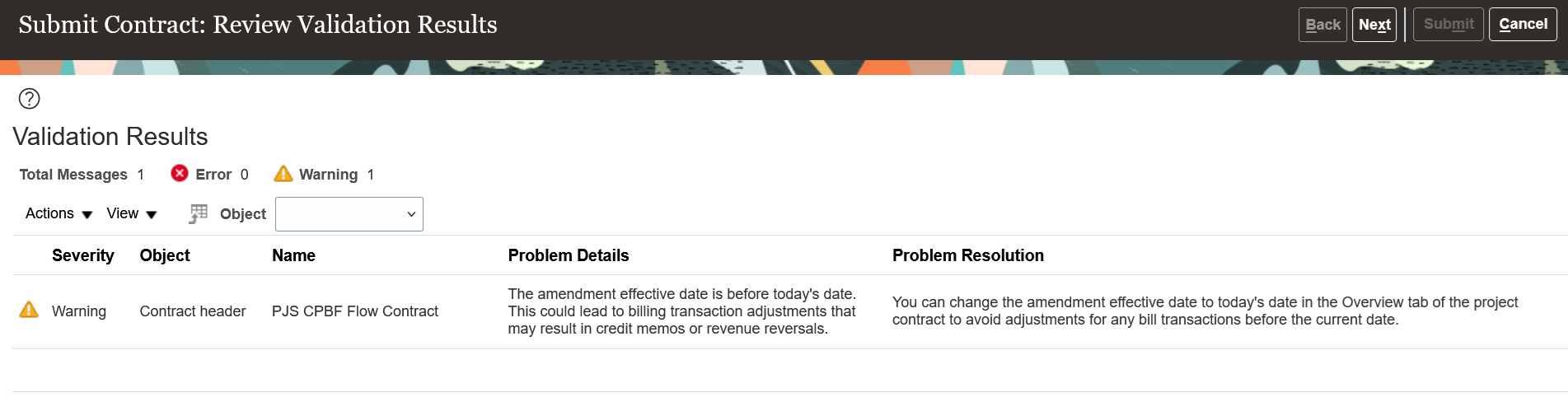
Planning, Scheduling, & Forecasting
Revenue Planning in the Financial Project Plan
What it Does: Similar to the availability of project costs on the financial project plan, the actual revenue will also be accessible for quick reference. This eliminates the need to generate multiple budget versions to obtain revenue and margin information.
Why it Helps: Project administrators and project managers can get an early perspective on project margins by planning for both cost and revenue.
Resource Management
Variable Weekly Resource Schedules for Project Resource Requests
What it Does: Project managers and resource managers can create a variable weekly schedule for a resource by defining the required hours for each specific week within the requested date range. During the search for suitable candidates, the resources’ available capacity is matched against these specific weekly hour variations. Once a request is fulfilled, an assignment is created that mirrors the variable weekly hours outlined in the request. The weekly hours in the assignment can then be adjusted as needed.
Why it Helps: This feature allows for enhanced project planning, improved resource utilization, empowered project management, and increased flexibility for demand fluctuations.