UPDATE 2025 B
-
Common Technology/UI
-
Financials
-
Manufacturing & Supply Chain
-
Projects & Portfolio Management
Common Technology/UI
User Experience
Changes in Oracle Fusion Cloud Applications Sign In Page
What it Does: The Fusion Applications Sign In page now shows the identity domain and tenancy name. For federated Single Sign-On (SSO) users, the Company SSO button is replaced with the Identity Provider (IDP) name at the bottom of the sign-in page. These details do not appear for non-federated SSO users.
Why it Helps: The identity domain, tenancy name, and IDP information are visible during sign-in, making it easier for users to identify their login details.

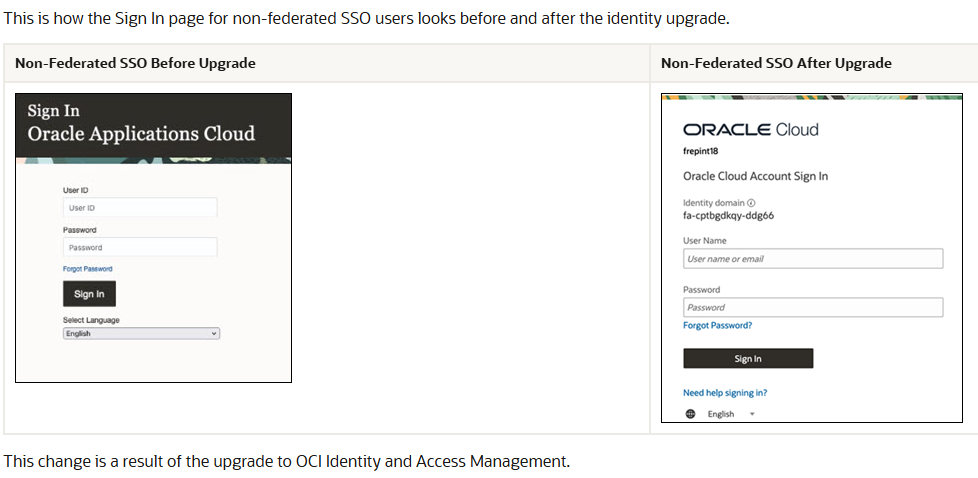
Applications Security
Enable Multifactor Authentication (MFA)
What it Does: Use multifactor authentication (MFA) for signing in to Oracle Fusion Cloud Applications. There are 6 authentication factors available for MFA. Users can set up MFA with any of these options when they sign in to a non-federated SSO environment.
Authentication Factors:
-
- One-Time PIN over Email
- One-Time PIN over SMS
- Passcode on Oracle Mobile Authenticator
- Push-based notification from Oracle Mobile Authenticator
- FIDO Passkey Authenticator
- Bypass code
Why it Helps: Using multifactor authentication (MFA) enhances security by adding multiple layers of protection. This reduces the risk of unauthorized access and data breaches. It also facilitates secure remote access for distributed teams, ensuring that everyone can safely access the system from anywhere.
Approvals and Notifications
New Features for Approvals Work Area
What it Does: In the Details view, you can add comments and attachments in the History panel. Supported custom actions, such as Acknowledge Hold and Reject Hold, are reflected in the task list. Claim and Release options are available for workflows in the task list and the Details view. If you’re a candidate to claim a task, click the Claim icon to claim a task. You can then approve, reject, reassign, or release the task.
Why it Helps: It provides an improved ability to add links and attachments to task history, new actions, and the ability to claim and release tasks.
Journeys
Hover Over Journey Cards on Explore Tab to See Additional Content
What it Does: When the user hovers over the journey card on the Explore tab, the user can now see an enlarged card with extra details like the description and action buttons.
Why it Helps: Users can easily access more journey details from the enlarged view.
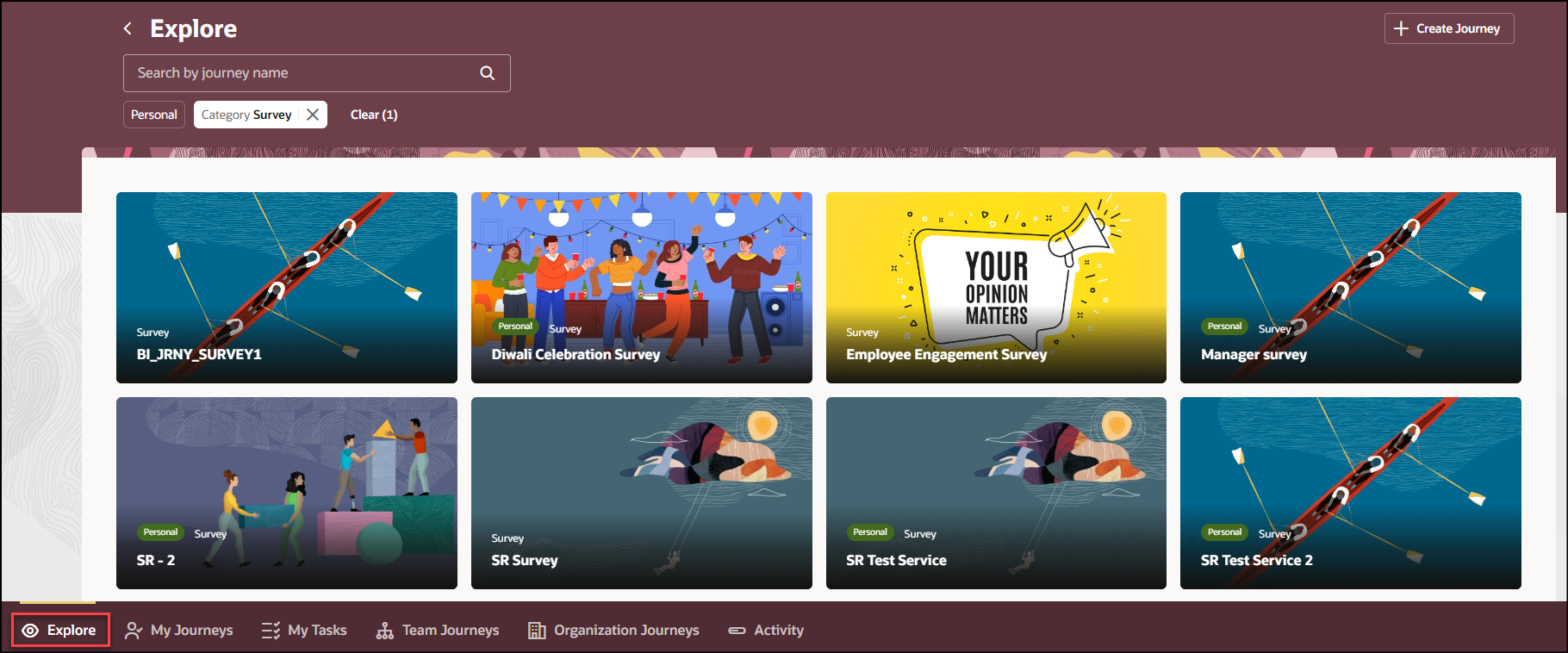
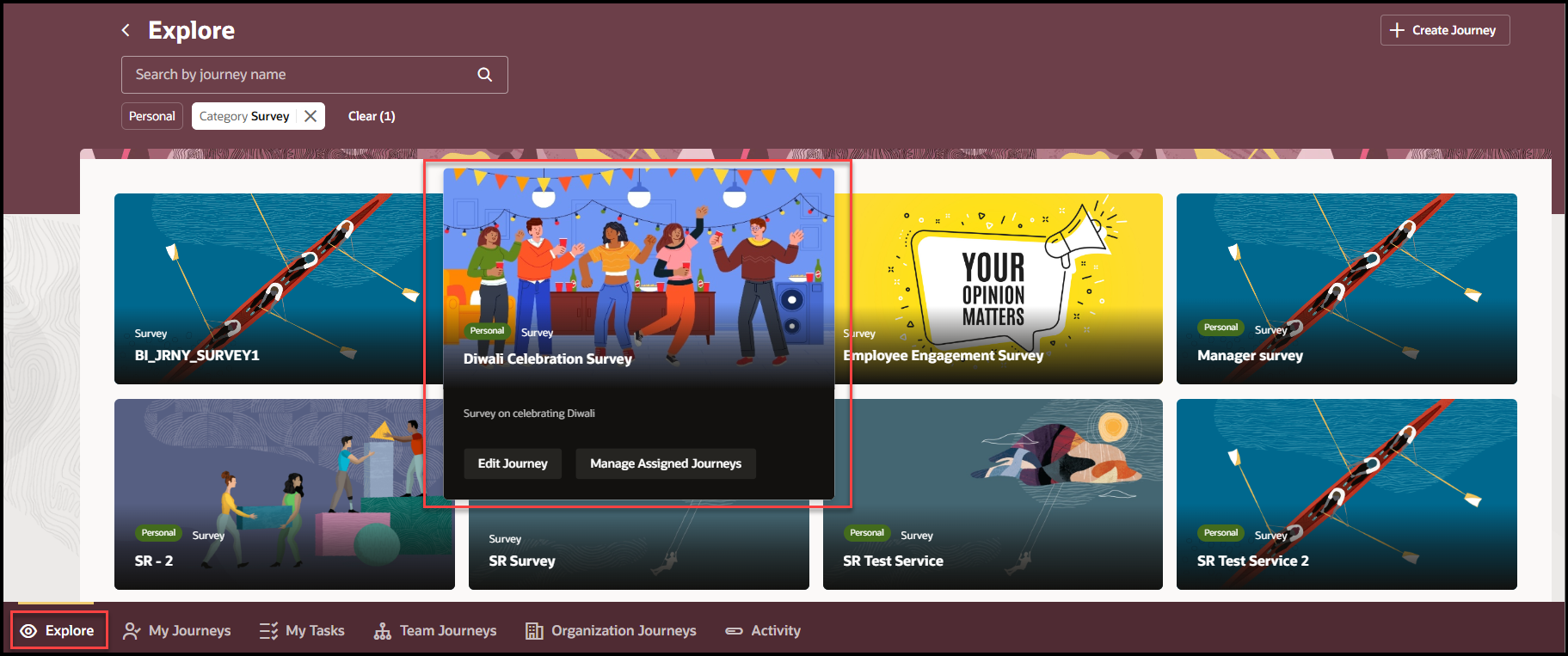
Enhanced Guided Journey Banner Display Type on Redwood Pages
What it Does: When the user creates a new guided journey template, the default value for the Display Type is Compact Page Banner. This means the banner image height and size are smaller compared to the Standard Page Banner.
Why it Helps: Users can customize the banner size for their guided journeys to display relevant content. If the journey task description is long, the banner will automatically expand to display the full text.
Extensibility
Updated Oracle Visual Builder Studio
What it Does: The new Visual Builder Studio functionality provides a platform to extend the Fusion Applications extensively. It allows the user to make workspace changes for Oracle Fusion Cloud Applications instances with Basic Auth or OAuth. Users can change the root folder, duplicate built-in business rules, and undo changes committed to the Git repository.
Why it Helps: The new Visual Builder Studio functionality provides users with a platform to extend the Fusion Applications extensively.
Procurement
Redwood: Use and Configure Redwood-Style Internal Supplier Registration FYI Notifications
What it Does: This feature allows users to configure the notification content for both in-application and email FYI notifications using Oracle Analytics Publisher. Users can use the Supplier Registration Request Approval FYI Notification report to configure notifications for approved, rejected, and rejected-due-to-error statuses. The notifications will be rendered in a Redwood style and format.
Why it Helps: By sending Internal Supplier Registration FYI notifications in a Redwood style, users can ensure that the notifications are visually appealing and consistent with Oracle’s branding. This enhances the user experience and ensures that important information is communicated effectively.
Secure Supplier Portal Using Web Application Firewall
What it Does: Web application firewalls (WAFs) are essential for securing applications by filtering, monitoring, and blocking potentially harmful HTTP/S traffic. Oracle WAF for SaaS is a managed service integrated with Fusion Cloud SaaS products at no additional cost. All configuration and management are handled by Oracle, ensuring robust security measures for the Oracle Supplier Portal.
Why it Helps: By safeguarding the Oracle Supplier Portal with WAF, users can ensure data integrity and protection against cyber threats. This proactive security measure supports the resilience and trustworthiness of the application, providing peace of mind for users and enhancing the overall security posture.
CPQ
Commerce
Redwood Designer Enhancements
What it Does: This feature allows administrators to rearrange and resize sections within a Redwood view using a grid-based layout. It includes new backgrounds and borders for further customization.
Why it Helps: The grid-based layout in Redwood Quote Designer gives administrators the flexibility to design and configure quote pages with drag-and-drop ease, creating tailored experiences for sales users.
Legacy RTE Editor Upgrade
What it Does: Users can now edit and format rich text on quotes using an intuitive editor that improves copy and paste capabilities.
Why it Helps: This feature simplifies the process for sales users to tailor their customer-facing documents to suit their needs.
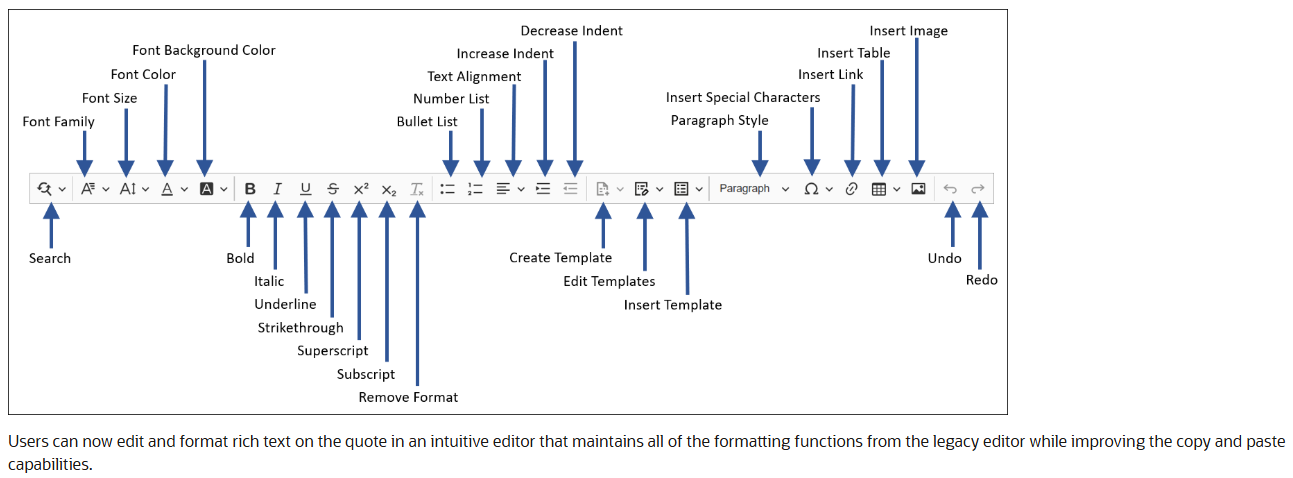
Generative AI Quote Summaries
What it Does: Generative AI is used to automatically generate comprehensive quote summaries. Users can interact with AI-driven suggestions, customize the summary, ask follow-up questions, and refine the output in real time.
Why it Helps: This capability ensures that both sales teams and customers receive highly tailored, professional summaries while maintaining full control over the summary content and presentation.
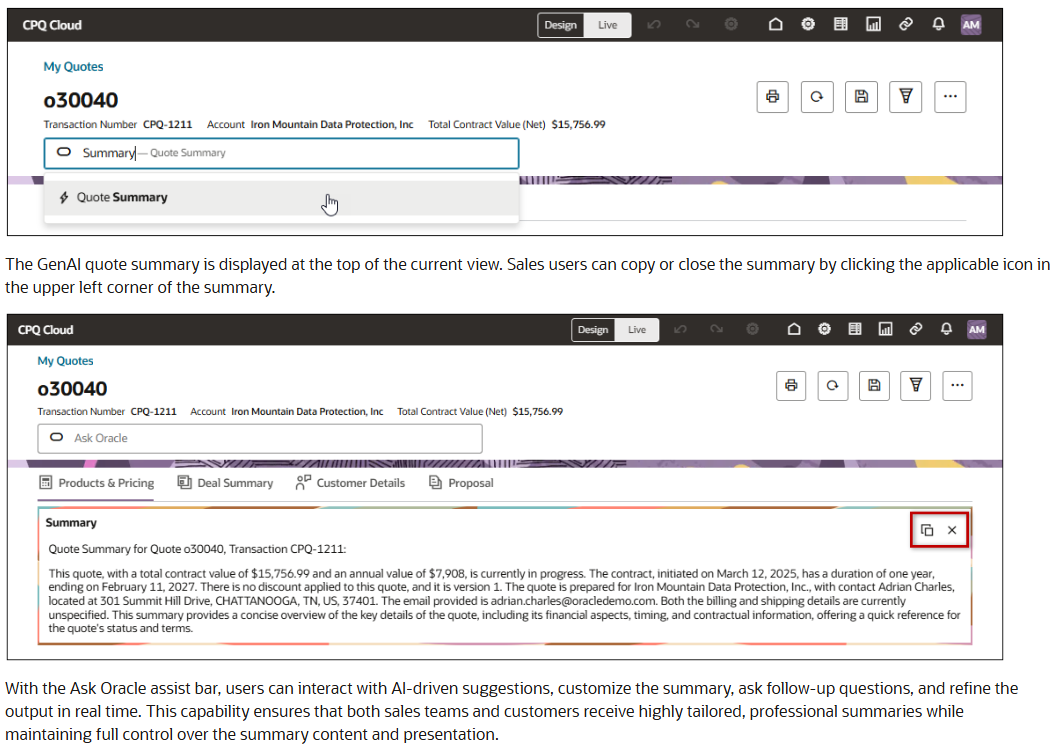
Access Actions in Redwood Quote UI Ask Oracle Assist Bar
What it Does: This feature allows users to quickly access information without navigating away from their current context. The Assist Bar now includes actions such as Save, Submit, and others.
Why it Helps: The Assist Bar enhances user efficiency and satisfaction by bringing quote actions directly to the user’s fingertips, making it easier to perform tasks without switching screens.
Configuration
Part Custom Fields in Product Search
What it Does: Sales users can now use defined Part Custom Fields to further refine product search results when searching for parts to add to a transaction in the Redwood Quote UI.
For example, a customer wants their sales users to be able to search parts based on “Size” and “Color.” The sales user selects the Type filter, then selects the Parts type.
Why it Helps: Customers can directly use Part Custom Fields to provide product categorization to qualify the selection of products in Product Search and when adding products to a quote, without using advanced filters.
Financials
Receivables
Manual Creation and Application of Prepayment Invoices
What it Does: Users can manually create and apply prepayment invoices against sales invoices, enhancing productivity and efficiency.
Why it Helps: Improves user productivity and efficiency by handling prepayments more effectively.
Collections
Email of Open Transactions to Customers
What it Does: Enables users to send copies of open transactions to customer contacts, improving communication and flexibility.
Why it Helps: Facilitates better communication between collectors and customers, ensuring easy access to transaction copies.
Reconciliation
Embedded Banking Services with J.P. Morgan for Real-Time Bank Balances
What it Does: This feature provides businesses with a comprehensive view of their financial position by integrating banking and payment services. It includes real-time bank balance visibility, synchronization of bank account data, and automated funds capture and disbursement.
Why it Helps: Helps organizations optimize liquidity management and make efficient cash management decisions by providing real-time visibility of bank balances. The integration ensures seamless onboarding and continuous bank statement retrieval and reconciliation.
Payables
PO-Matched Invoice Edits on Edit Invoice UI for ISP Invoices
What it Does: Allows users to edit PO-matched supplier invoices directly in the Edit Invoice UI, reducing the need for cancellations and resubmissions.
Why it Helps: Enhances invoice processing efficiency by reducing manual effort and maintaining original invoice numbers.
Embedded Banking Services with J.P. Morgan for Cross-Border Payments
What it Does: This feature enhances support for cross-border payments, allowing businesses to conduct financial transactions in more than 160 countries. It includes synchronization of bank account data and compliance with global payment formatting requirements.
Why it Helps: Improves the ability to conduct financial transactions globally and ensures compliance with payment formatting requirements, making it easier for businesses to manage cross-border payments.
HCM
Core HR
Export to Excel in Redwood Document Records Pages No Longer Requires Scrolling
What it Does: Users no longer need to scroll to the bottom of the search results on Redwood Document Records pages to export the records to Excel.
Why it Helps: This enhancement, eliminates the need for scrolling before exporting search results to Excel, making the process more efficient.
Assign Journeys Using Filtered Lists
What it Does: The process of assigning journeys has been enhanced to allow assigning journeys to multiple people using filtered lists. The filtered list can be configured using various criteria.
Why it Helps: This feature enables users to assign journeys to a group of people based on specific criteria, streamlining the assignment process.
Formatting and Filtering of List of Values Available in Redwood Workforce Structures Pages
What it Does: Enhanced formatting and filtering of the list of values is now available on workforce structures pages such as Departments, Job Families, Jobs, and Locations.
Why it Helps: Users can view more information in the list of values and see only the pertinent results.
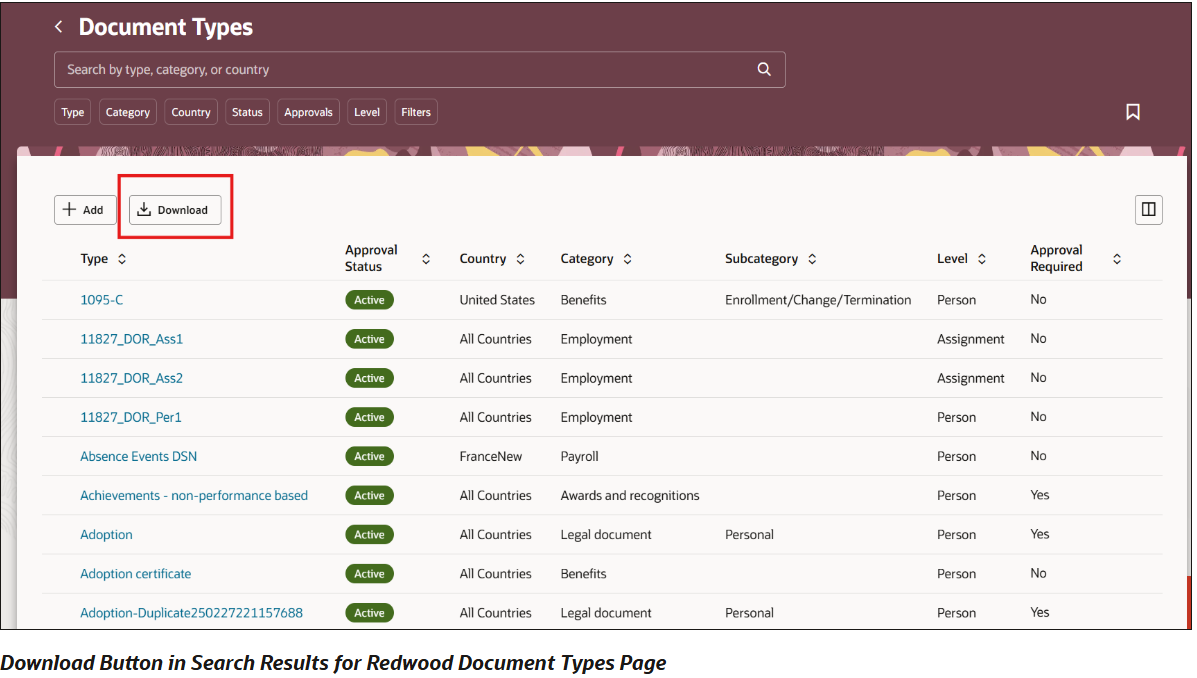
Benefits
Enable Redwood Experience for Enrollment Overrides Page in Benefits Summary
What it Does: This feature introduces enhanced functionality to streamline benefits administration tasks, delivering an improved and more intuitive experience.
Why it Helps: Users can experience Redwood’s high-fidelity interactions, making benefits administration more efficient.
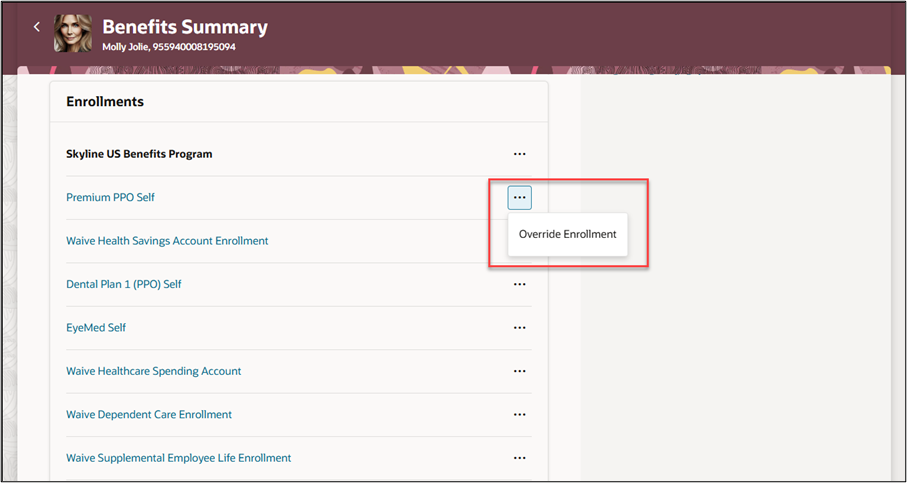
Compensation
Exclude Individual Compensation Plans, Options Using Business Rules
What it Does: Users can now exclude individual compensation plans and options using business rules. Previously restrictions were applied using plan access and eligibilities.
Why it Helps: This enhancement allows for more precise control over individual compensation plans and options based on proposed data.
Time and Labor
Hide Save Actions on Redwood Timecards
What it Does: This enhancement enables a feature to hide the Save option from employee self-service timecards, making the Submit option more prominent.
Why it Helps: By removing the save option, employees are prevented from mistakenly thinking they have completed their timecard when they should be choosing to Submit. This ensures accurate submission and approval of timecards.
Evaluate Group Membership Process Enhancements
What it Does: This improvement enhances the flexibility of the HCM Group Refresh process.
Why it Helps: The HCM Group refresh process now looks for HCM events such as hiring a worker or changing their position and refreshes the group, ensuring up-to-date group memberships.
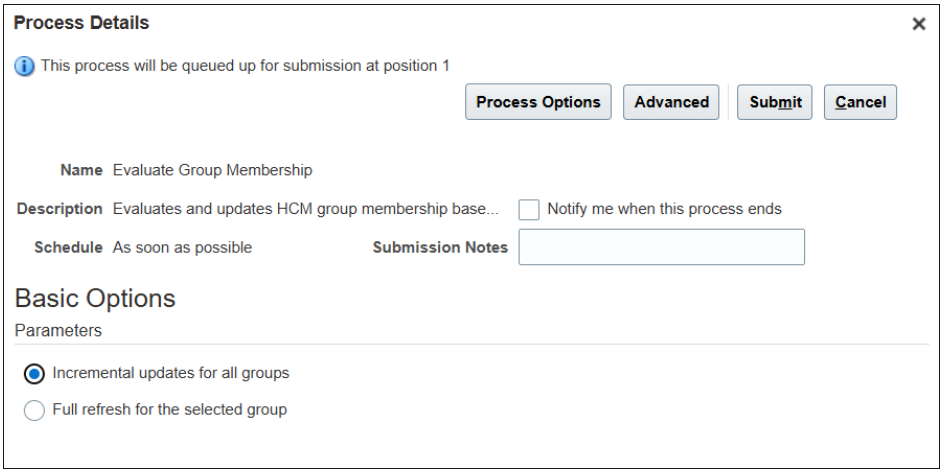
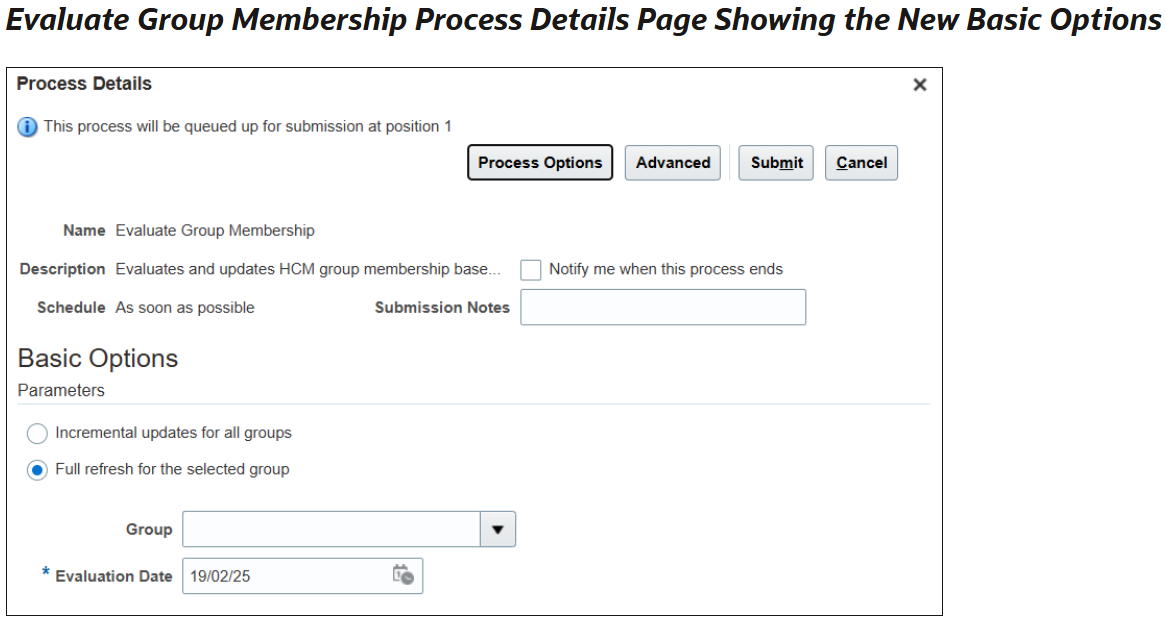
Time Management Area – Update Links to Redwood Team Timecard
What it Does: Enables Redwood for time and labor managers/admins.
Why it Helps: This update provides more consistency across pages by enabling Redwood for time and labor managers/admins, improving the user experience.
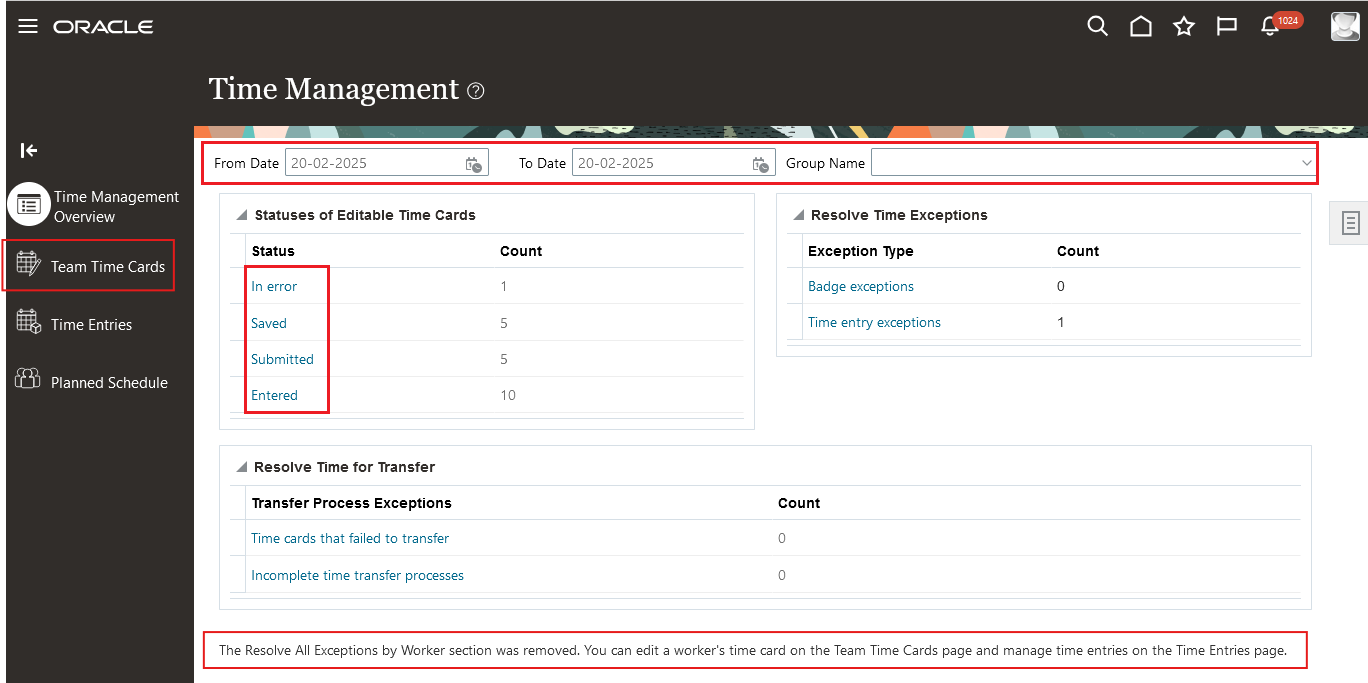
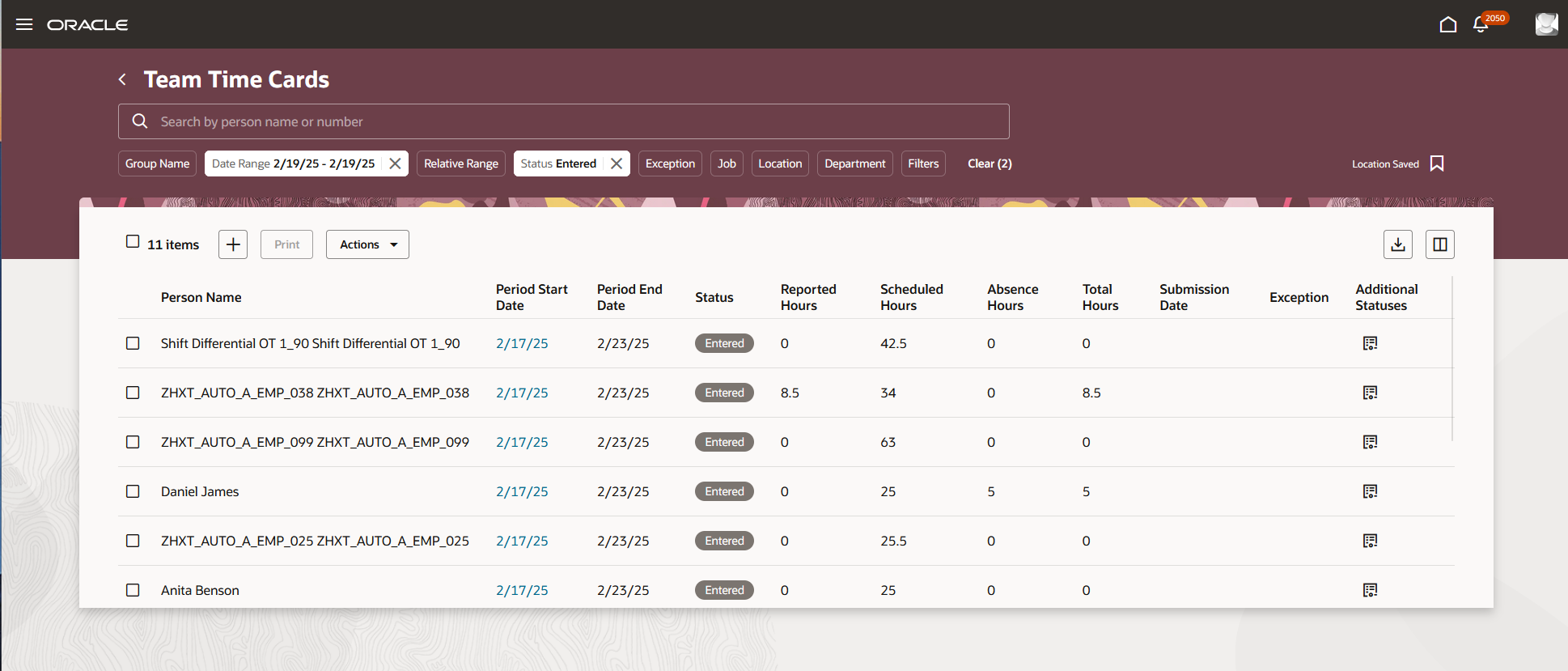
Absence Management
Capture Absence Reason on the Timecard
What it Does: Allows users to add absence reasons on a timecard. Users can select reasons from the picklist that is configured in Absence Management.
Why it Helps: Previously, reasons were only available within absence management. This enhancement provides greater visibility to absence reasons in time management, improving transparency and record-keeping.
Redwood Experience for Absences and Entitlements Page
What it Does: Enables Redwood layout for admins using Absence Management.
Why it Helps: This update ensures more consistency across the pages by enabling Redwood for absence managers and administrators enhancing the user experience.
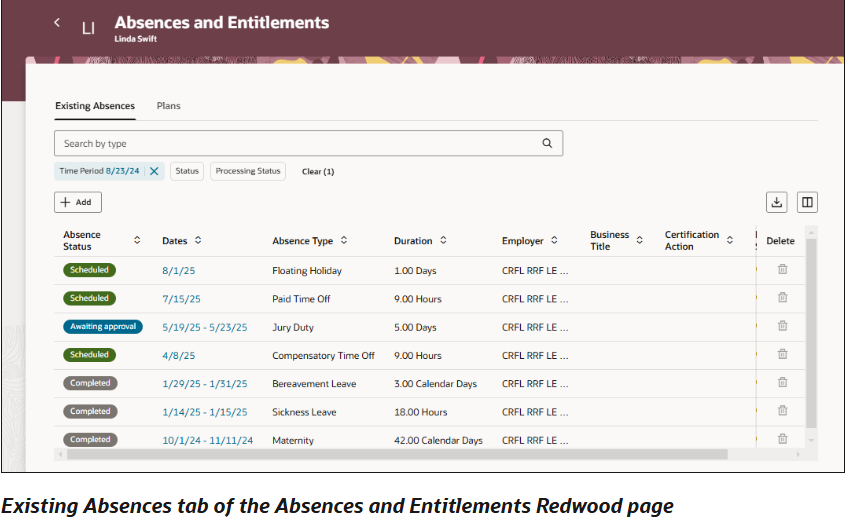
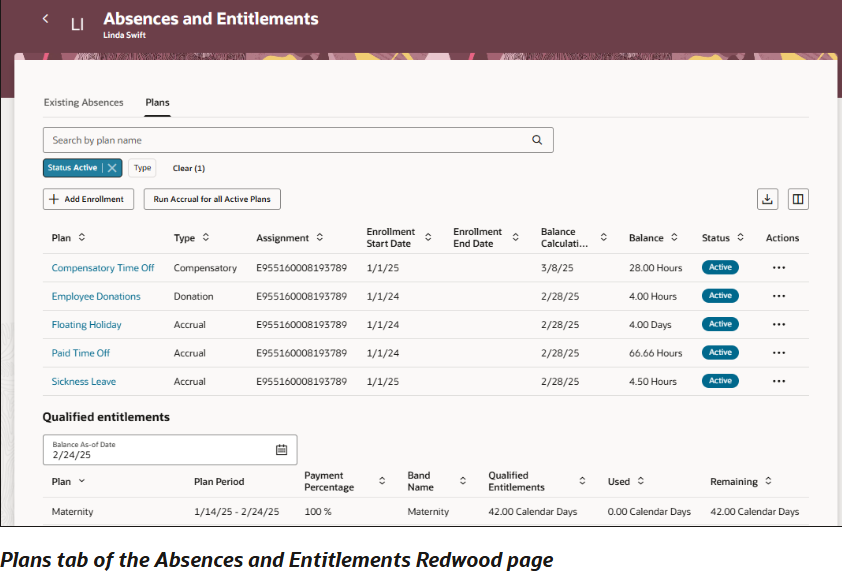
Candidate Interviews
Configurable Contents of Calendar Events for Interviews with Teams and Zoom
What it Does: When configuring and personalizing the content of Office 365 calendar events for scheduling candidate interviews, the personalized content is now seamlessly integrated when using Teams or Zoom for the interview.
Why it Helps: With this enhancement, the calendar events used for interviews include all the information you want to provide to the interviewers, even when Teams or Zoom is used for the interviews.
Candidate Experience
Access to Career Site Administration
What it Does: Recruitment admins can now give users access to the Career Sites Configuration page without having to give full access to Setup and Maintenance. When users have access, they’ll see a new Career Sites Configuration quick action.
Why it Helps: This feature allows non-admins to set up career sites.
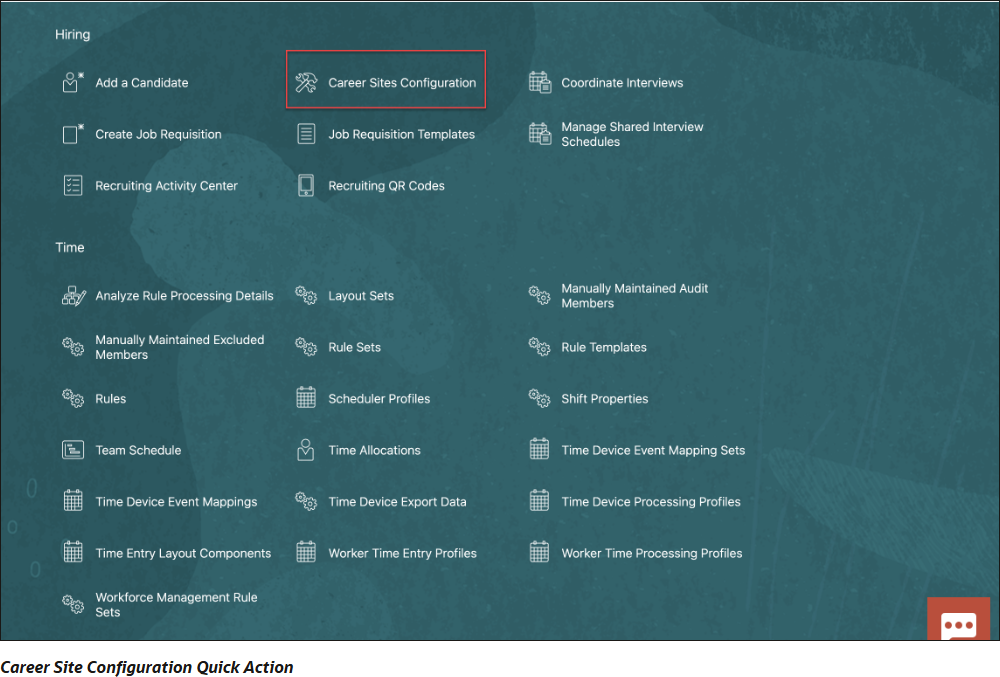
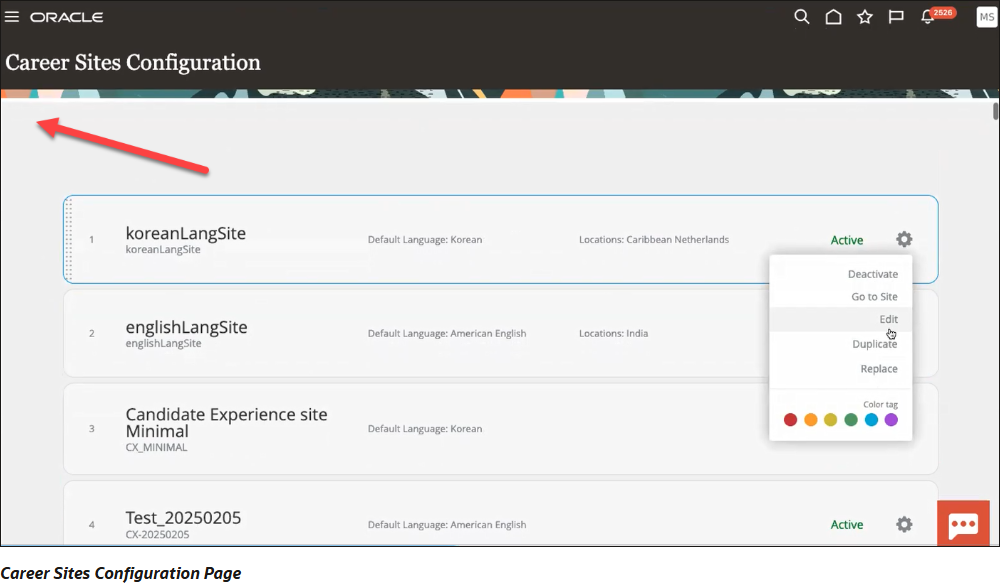
Performance Management
Redwood: Create Calendar Meeting Invites for Performance Review Meetings
What it Does: Managers can easily create and update calendar invites for Review Meetings. These invites will be sent to both themselves and their employees. After attending the meeting, employees can confirm completion.
Why it Helps: This feature simplifies tracking performance review meetings for both managers and employees.
Redwood: Target Proficiencies and Ratings in the Performance Document
What it Does: HR users can now enable target proficiencies and performance ratings for Redwood performance documents. Users can view the target proficiencies and performance ratings for competencies, and performance ratings for goals. These ratings are only editable by managers during manager evaluation.
Why it Helps: This functionality enables users with the capability to compare their proficiency and performance ratings with predefined proficiency and performance targets.
Learning
Self-Paced Learning Enhancements for Administrators
What it Does: Shortcuts to viewing and creating assignments make it easier for administrators to access the learning assignment page, create mandatory and voluntary assignments, and use page-level actions on the catalog details page.
Why it Helps: Administrators benefit from quick access to assignment creation and management, including mandatory and voluntary options, and efficient catalog actions.
Global Payroll
Offset Account for Payroll Relationship Level Elements Using Assignment Attributes
What it Does: This feature allows users to create costing eligibility rules for payroll relationship elements based on employee assignment details such as Department, Job, Position, and People Group.
Why it Helps: This feature helps you define payroll relationships based on specific employee information, ensuring accurate costing and financial management.
Redwood Experience for Person Results
What it Does: This new page lets users quickly view all the processes run for an employee, including the Statement of Earnings for a payroll run.
Why it Helps: Viewing all processes run for an employee in one place makes it easier to track and manage payroll results, improving efficiency and transparency.
Redwood Experience: Search for a Bank from the Personal Payment Method Page
What it Does: Users can now search for a bank using its branch identifier on the Redwood personal payment method page.
Why it Helps: Searching for a bank by its branch identifier simplifies the process of managing personal payment methods, enhancing user experience and accuracy.
New Attributes as Subledger Accounting Sources
What it Does: This feature allows users to view additional details about journal entries from subledger accounting.
Why it Helps: These attributes provide more information about the costing result that generated the journal entry, helping you understand the financial details better.
Enable Logging on User-Defined Process Configuration Group Enforced
What it Does: This feature sets logging parameters for specific processes.
Why it Helps: This feature ensures that logging parameters are set correctly for specific processes, improving process management and troubleshooting.
Redwood Experience for Personal Payment Methods – Extensibility Constant to Disable Inactivate Button
What it Does: This feature provides the option to show or hide the inactivate button for bank accounts.
Why it Helps: The ability to show or hide the inactivate button for bank accounts gives users more control over managing personal payment methods, enhancing user experience and accuracy.
Manufacturing & Supply Chain
Manufacturing
Complete Work Order Operation Quantities into Inventory During Work Execution at a Workstation
What it Does: Allows operators to complete operation quantities to inventory by entering sub-inventory and locator details and scanning or entering lot and serial information.
Why it Helps: Improves productivity by leveraging a unified user experience for execution and reporting actions.
Use Workforce Scheduling in the Production Supervisor Workbench for Operator Assignments
What it Does: Enables production supervisors to manage operators, schedules, and availability using Oracle Workforce Scheduling within Oracle Cloud HCM.
Why it Helps: This feature enhances planning and management of production activities by providing an organized method to manage staffing.
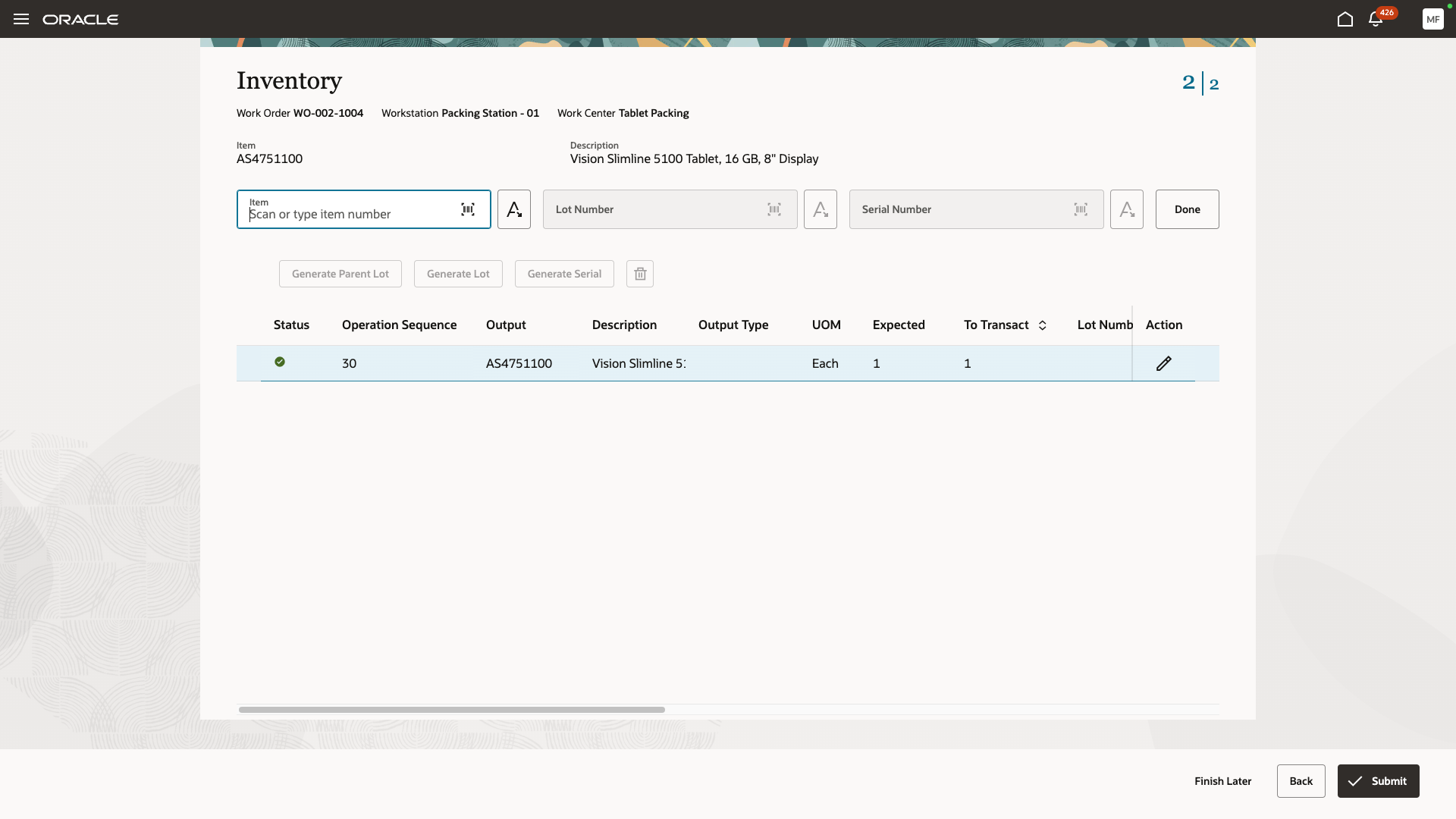
Quality
Redwood: Access Key Quality Information and Tasks on a Landing Page
What it Does: The Quality Management landing page can be used to easily view and manage critical tasks, ensuring you stay on top of your daily responsibilities.
Why it Helps: Business benefits include:
-
- A snapshot of a user’s KPIs helps track progress and inform decision-making
- Quality processes needing attention are highlighted
- Effortless navigation to other pages enhances the overall user experience
- KPIs are created and modified with ease, allowing users to tailor insights to their specific needs
Self-Service Procurement
Distribute Project Costs on Requisitions Using Award Funding Patterns
What it Does: This feature allows users to distribute project costs on requisitions using predefined funding patterns. If the distributions don’t reference an award-based project or there aren’t predefined funding patterns, users must manually populate the Contract Number and Funding Source fields.
Why it Helps: This feature reduces the complexity of manually splitting distributions at cost capture and increases the accuracy of meeting obligations associated with awards from both external and internal funding sources.
Purchasing
Redwood: Search and Process Requisition Lines Using a Redwood Page
What it Does: This feature allows buyers to select requisition lines from search results and process them into procurement documents. Buyers can review and edit sourcing and action details in the staged document.
Why it Helps: This feature helps buyers review and save changes to their staged documents, allowing them to come back later and pick up where they left off. Buyers can have multiple staged documents waiting to be published at any point in time.
Inventory Management
Default Subinventory and Locator if an Item is Only Assigned to a Single Location
What it Does: This feature allows users to track items in a static location by assigning them to designated sub-inventories and locators.
Why it Helps: This feature helps the application default the sub-inventory for a transaction if the item is associated with only one sub-inventory within the organization. Similarly, the application will default the locator for a transaction after a sub-inventory is defaulted or selected if an item is assigned to more than one sub-inventory in an organization.
Sourcing
Summarize Award Approval Attachments with Generative AI
What it Does: This feature uses Generative AI to analyze document content and create summaries, extracting key information and crucial details. Negotiation award approvers can view autogenerated attachment summaries on the award approval notification.
Why it Helps: This feature improves efficiency for approvers and reduces approval cycle times by providing attachment summaries in the notification, making it easier to review and approve documents.
Receiving
Redwood: Use a Redwood Template for Confirm Receipt Notifications
What it Does: The confirm receipts workflow sends notifications to requesters or buyers who create requisitions in Oracle Fusion Cloud SSP, prompting them to respond to the receipt status of an order. The notifications are customizable and adapt to different screen sizes and devices.
Why it Helps: Using a Redwood template enhances the user experience for both email and worklist notifications, streamlining tasks with improved readability and usability. The responsive design ensures optimal viewing on different devices.
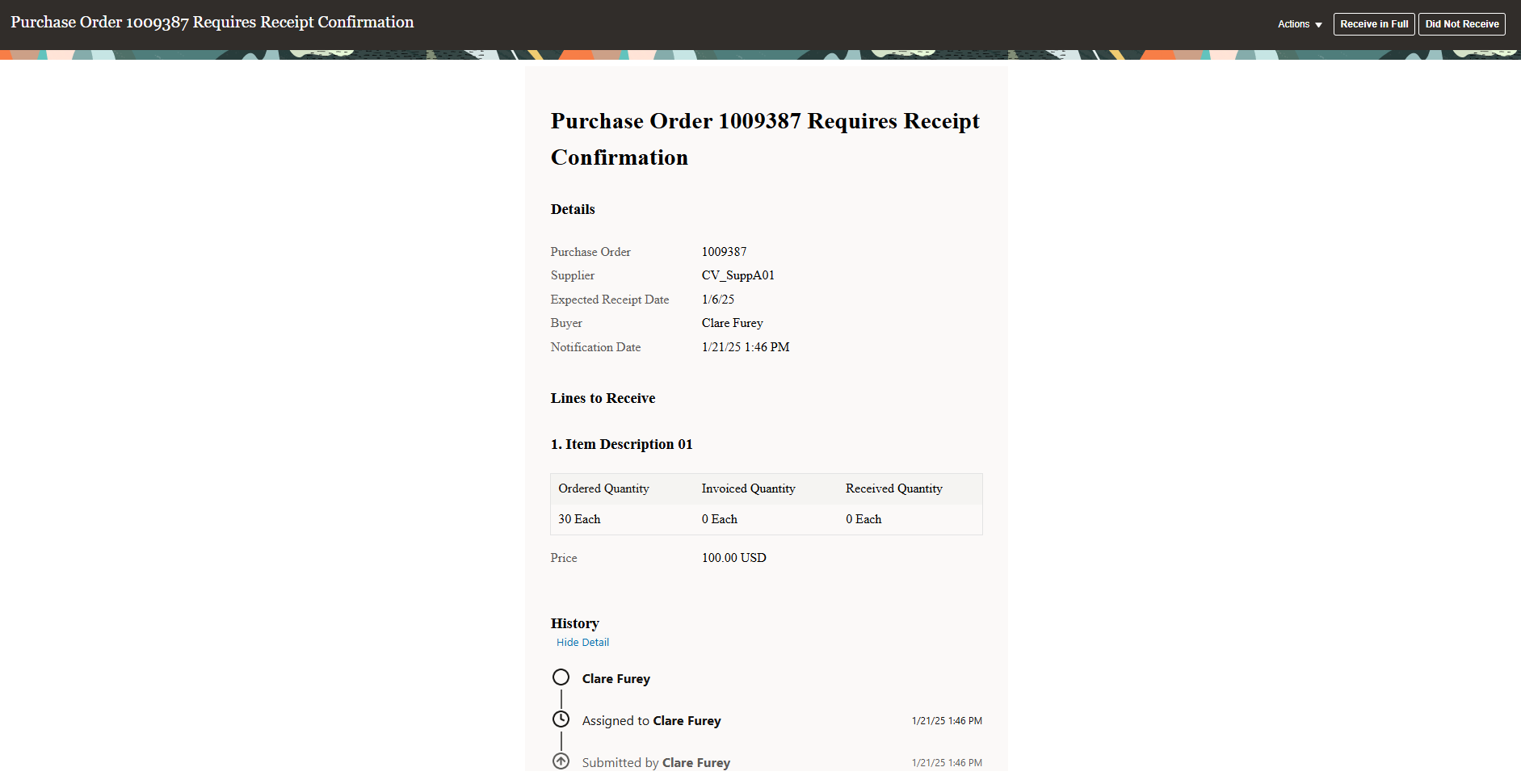
Projects & Portfolio Management
Billing and Revenue Management
Creation of Nonlabor Project Contract Invoice Lines by Person
What it Does: This feature simplifies the review of non-labor project contract invoice lines by grouping expenses by person. It helps clients and internal project teams quickly verify and approve invoices, reducing review time and minimizing errors or disputes.
Why it Helps: Auto Invoice uses line ordering rules to organize and number each line after transactions have been grouped into invoices, debit memos, and credit memos. Users can specify a line ordering rule for each grouping rule.
Redwood User Experience for Managing Unbilled Transactions
What it Does: This tool helps users manage unbilled transactions continuously. It uses a modern Redwood User Interface to reduce time pressures at the end of billing periods, improve invoice accuracy, and decrease the number of credit rebills.
Why it Helps: Users can quickly and easily adjust transactions and mark them as ready for billing using role-based actions. Status reasons complement badges, making it simple to mark transactions as ready to bill.
Cost Management and Control
Payroll Cost Distribution to Projects Using Timecards
What it Does: This new method extends the labor cost distribution capabilities in Project Costing. It provides a timecard-based distribution option in addition to the existing person assignment and payroll cost configuration methods.
Why it Helps: Users can define the pay elements, import timecards into Project Costing from various sources, run payroll, and account for the payroll costs if the source is Oracle Fusion Payroll.
Grant Management
Prepayment Transaction Type Selection When Submitting Awards
What it Does: Prepayment request invoices are generated and sent to Receivables. The prepayment transaction type attribute is supported in the Award REST API and the Import Awards File-Based Data Import (FBDI). Cancelled prepayment invoices result in credit memos, which are sent to Receivables.
Why it Helps: Streamlines and automates the prepayment invoice process to support smoother customer and vendor interactions.
Resource Management
Variable Weekly Schedules for Project Resource Assignments
What it Does: Resource managers can set weekly allocations for team members based on real-time project demand. They can adjust multiple resource assignments, replace resource assignments, and create assignments for variable weekly hours.
Why it Helps: This reduces administrative overhead, increases agility, improves project efficiency, and allows for faster responses to availability changes.
